User permissions allow you to control what a Jackrabbit User can see, and what they can do, in your database. You can access the User ID Permissions from the Tools menu > ePayment Settings using Manage Permissions.
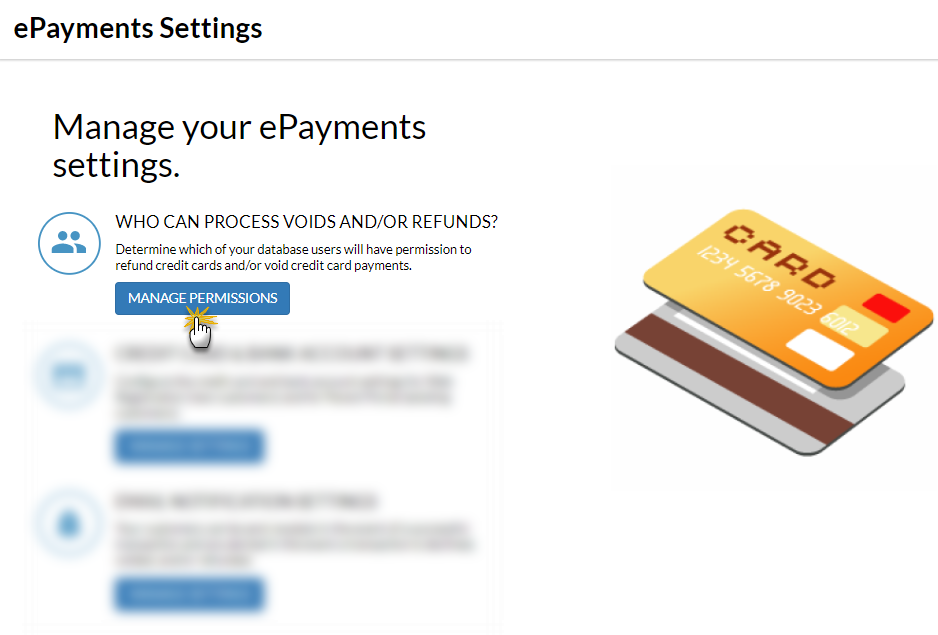
Use the checkboxes in each column to indicate which actions the User IDs should have permissions for; select a checkbox to give the permission.
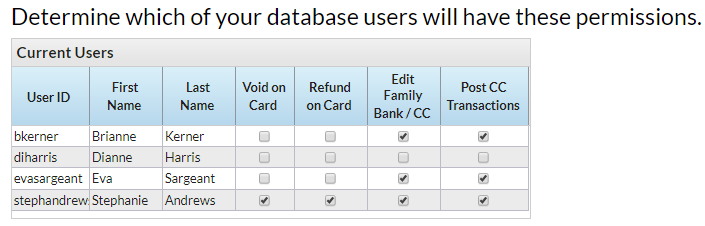
If a User ID is given the permission to Post CC Transactions, they will also be given the permission to Process Credit Cards and Bank Accounts.
The second step in the ePayments Wizard will guide you through your Credit Card and Bank Account Settings.