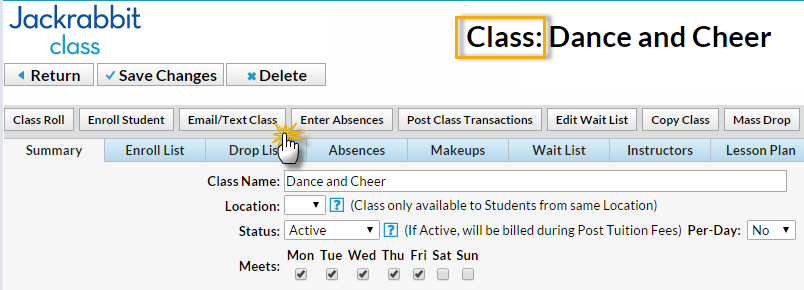- Make sure that you are viewing the correct Class and click Email/Text Class.
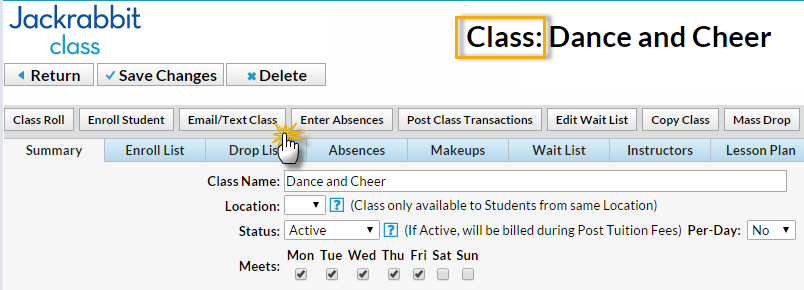
- In the Type field, select Text Message/Email.
- Type a message. Your message is limited to a maximum of 160 characters. As you type, Jackrabbit displays the remaining characters available.
- Enter applicable Search Criteria.
- Click Preview List.
- Review your text details, Plivo account information and uncheck any names that you wish to omit from the send.
- Click Send Text Message/Email.