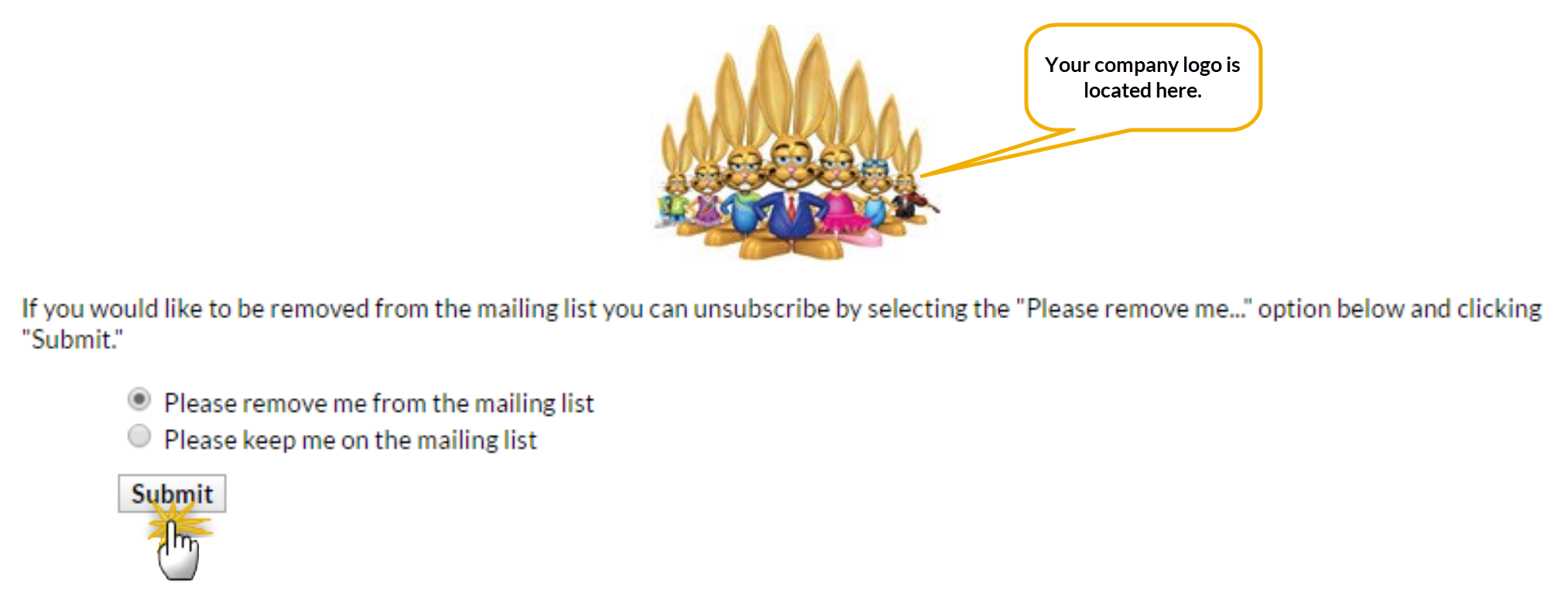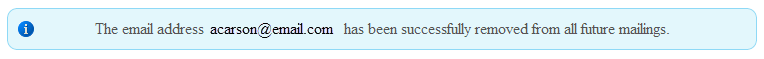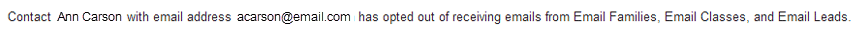Whenever using email marketing, allow customers an opportunity to opt-out of receiving mass emails. Each contact and student has a Mass Email Opt-Out checkbox to indicate their preference for receiving mass emails from your Jackrabbit database.
Contact Opt-Out
The contact Mass Email Opt-Out checkbox is located on every Contact record. Check the box and Save Changes.

Student Opt-Out
The student Mass Email Opt-Out checkbox is located in each Student record on the Summary tab. Check the box and Save Changes.

Emails sent to contacts and students from the Families menu > Email/Text Families in Jackrabbit contain opt-out text and an unsubscribe link at the bottom of the email. The opt-out text and unsubscribe link are also included in the emails sent from the Families menu > Lead File > Email Leads and in emails sent from an individual family record.
The opt-out link is NOT included in the following instances:
- Emails sent to your staff (this in an internal communication that does not require an opt-out option)
- Copies of your sent emails that are received by your organization
- Agreement/Legalese notifications received by your organization
- Online registration notifications received by your organization
- eCommerce/ePayment receipts
- Emailed statements
- Event email enrollment
Unsubscribe Link in Email
If the recipient of an email clicks the Unsubscribe link...
- They are offered the option of opting out (unsubscribing).
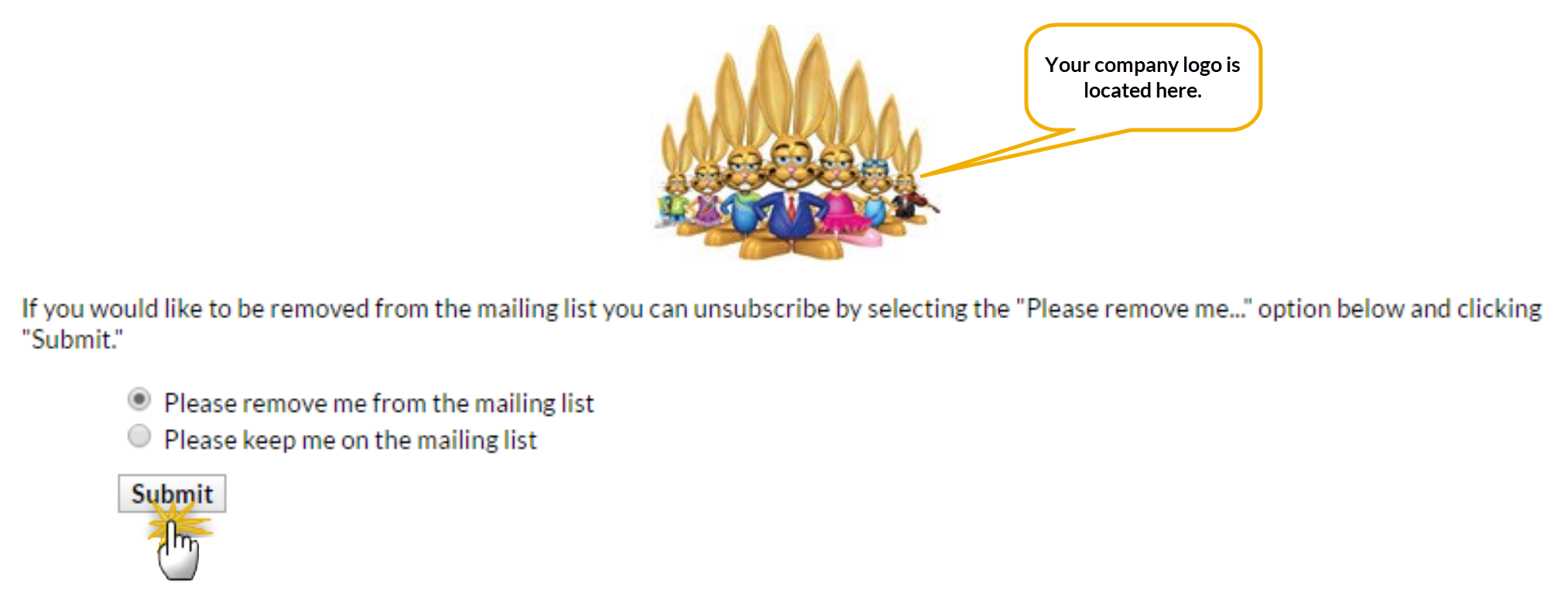
- If they select Please remove me from the mailing list and click Submit, the recipient will see a page confirming their opt-out of mass mails.
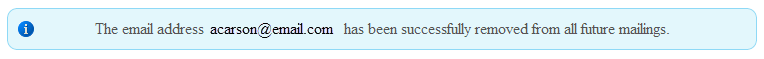
- You'll receive an email (to the email listed in Tools > Edit Settings > Organization Defaults > Organization Email) telling you the email address has chosen to opt-out of future mass emails.
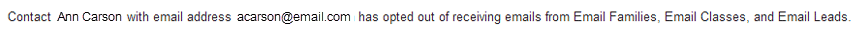
- The contact (or student) page associated with the email address is automatically updated and the Mass Email Opt-Out checkbox is selected.
For important information such as a school closure it is possible to 'over-ride' the opt-out choice when sending via Families > Email Families. Set Include Opt Out Emails = Yes.