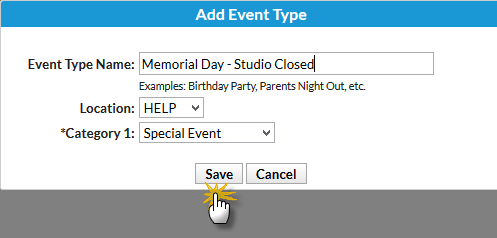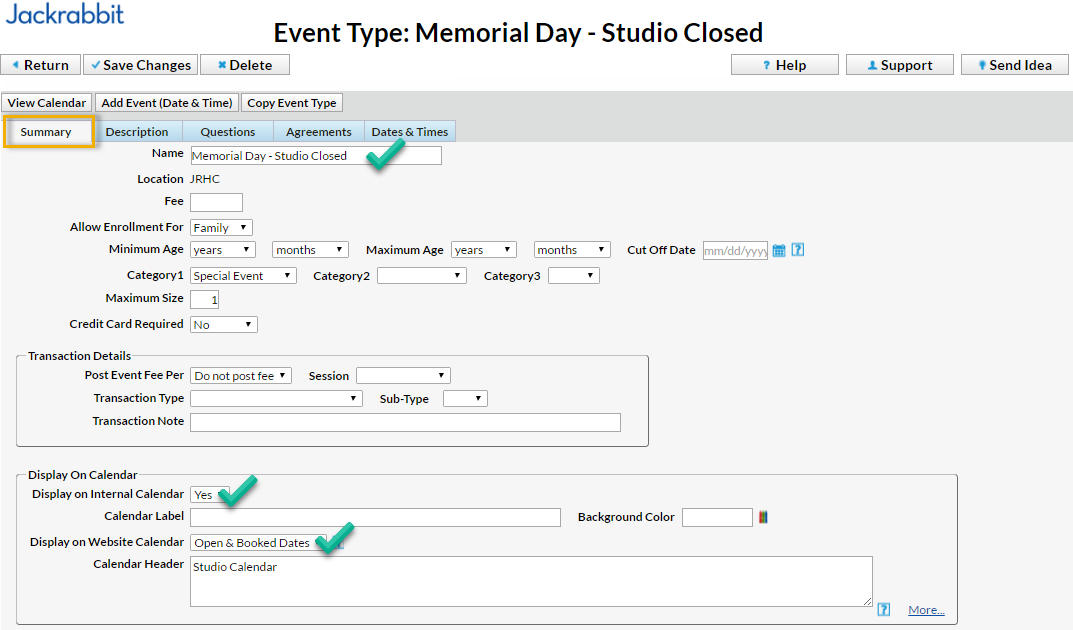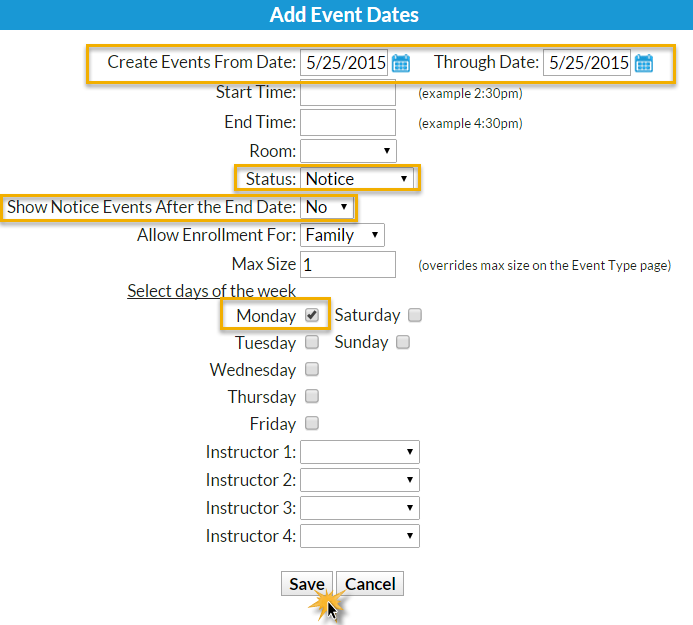An Event with the Status = Notice allows your organization to add viewable information to your Event Calendar that does not allow registration.
- Point to the Events menu and click Add Event Type.
- Add an Event Type Name. The Category 1 is not relevant since this event won't allow for enrollment or revenue, however you must enter one.
- Save
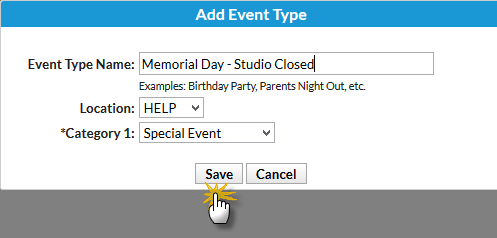
- When the Event Type page opens, give the Event Type a Calendar Label, a Background Color, and set Display on Website and Display on External Calendar to Yes.
- Save Changes
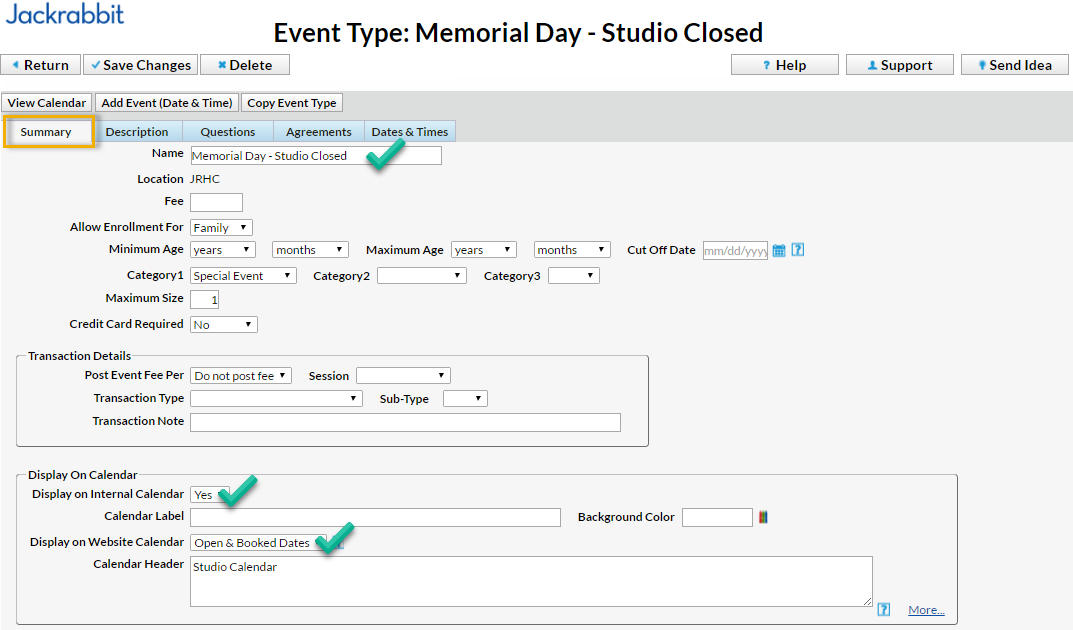
- Click the Add Event (Date & Time) button.
- Add the specific date and select Status = Notice.
- Select Show Notice Events After the End Date = Yes to keep the Notice on the Calendar after the date has passed; leave as No to have the event removed from the Calendar after the event date has passed.
- Save
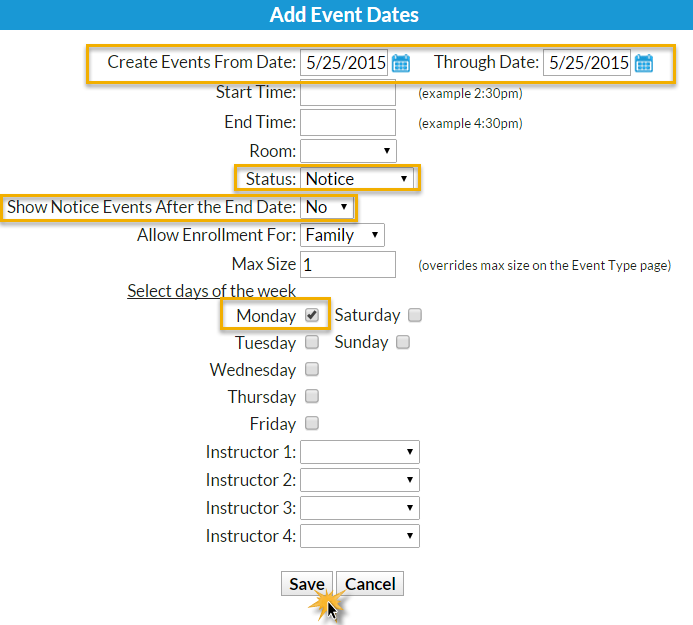
The Notice displays on the Event Calendar, however the event is not a clickable link that opens a registration form.