To copy an existing email template:
- Point to Tools and click Edit Email Templates.
- On the List Templates page, click the Copy icon to the left of the template Name.
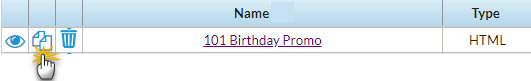
- When the Template Editor opens, change the Template Name.
- Make changes to the subject line and message if needed.
- Click Copy Template.
- The copied template will now be available on the List Templates page.