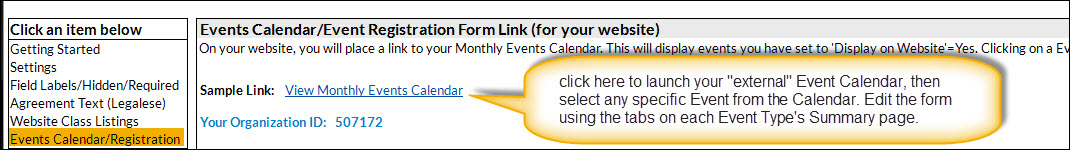Read the page Events Online overview first.
Watch a (2:39) video tutorial on Testing Online Event Registration Link
- Go to Tools > Parent Portal Settings > Settings tab, and ensure that Event Registration is check marked in the left side menu which determines which tabs will display in the Parent Portal.
- Test your online (external) Event Calendar and the Event Registration Form as a "New" customer. Go to: Tools > Online Web Registration > Events Calendar/Registration (at bottom of left mini-menu), then click "Sample Link: View Monthly Events Calendar":
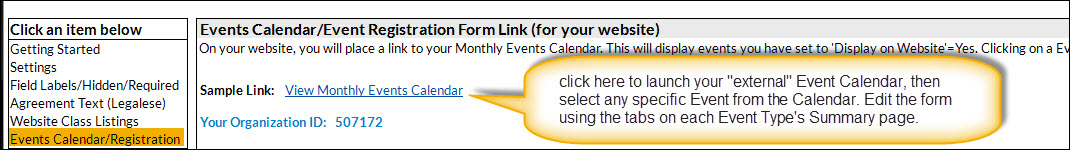
The external Event Calendar will launch showing all Events that have Status= Open, Unavailable, and Notice. The number in parenthesis after the name, such as (20), denotes the remaining number of openings for that event if it includes registration. - Click any underlined Event, and your Event Registration Form will launch. Fill it out and submit it just as your customer would. (The set-up of Events is covered in the How To Guide Event section.)