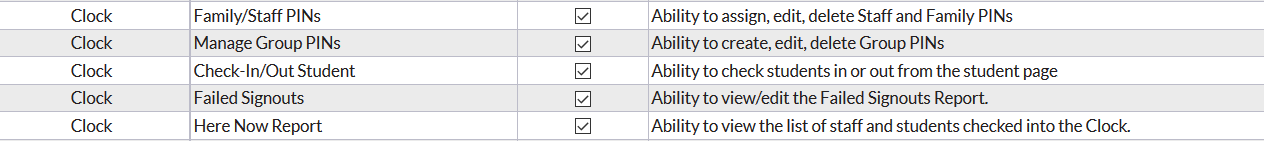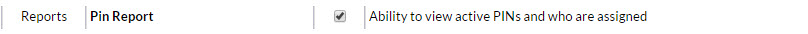Assign the appropriate permissions to any regular (non-Clock) User IDs who will be working with the Clock. There are six permissions for working with and reporting on the Clock.
- Point to Tools and select Manage Users & Permissions.
- Choose a User ID.
- Select User Permissions from the left menu choices.
- Scroll down to the Clock permissions and select or clear applicable permissions for the user.
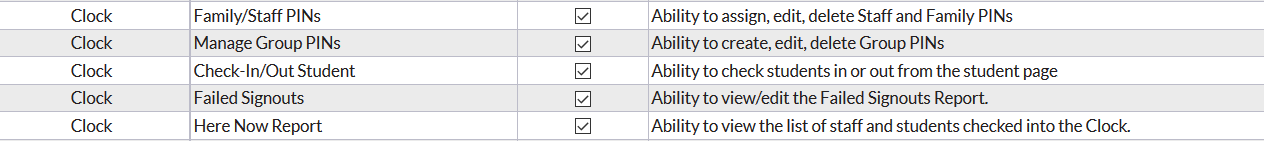
- Scroll to the Reports permissions and set the proper permission for the PIN Report. This controls both the Group PIN Report and the PIN Report.
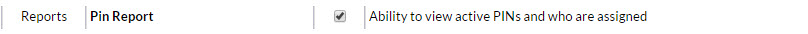
- Save Changes.