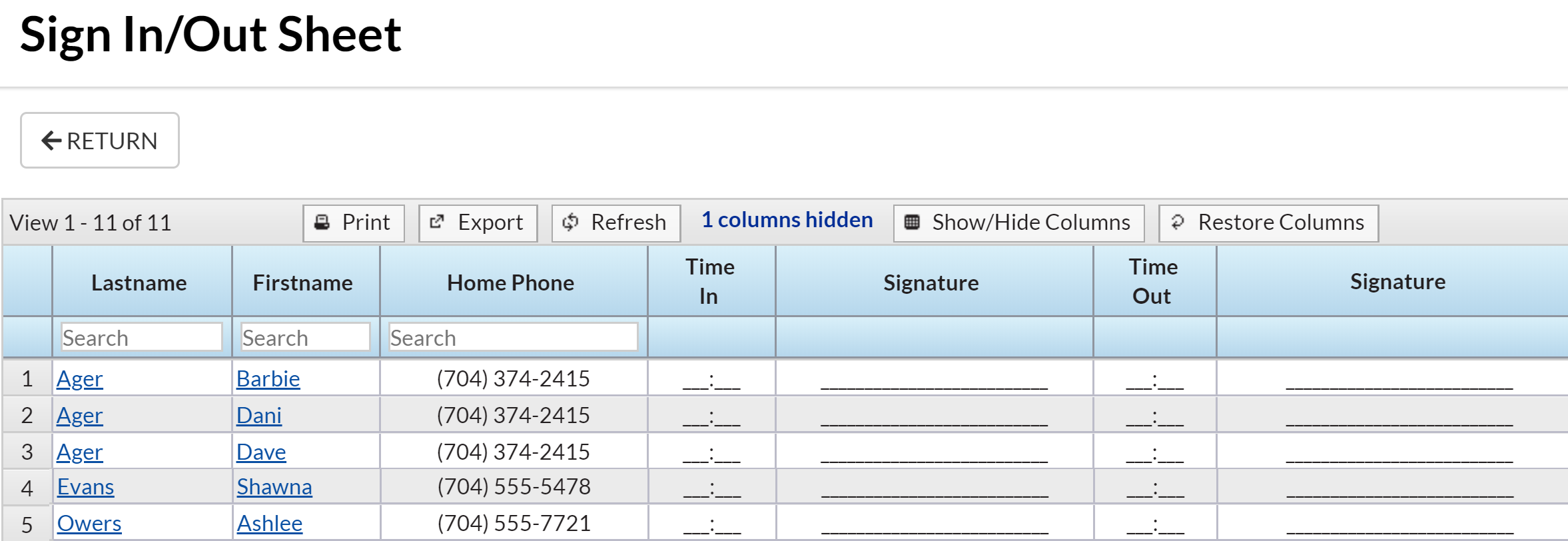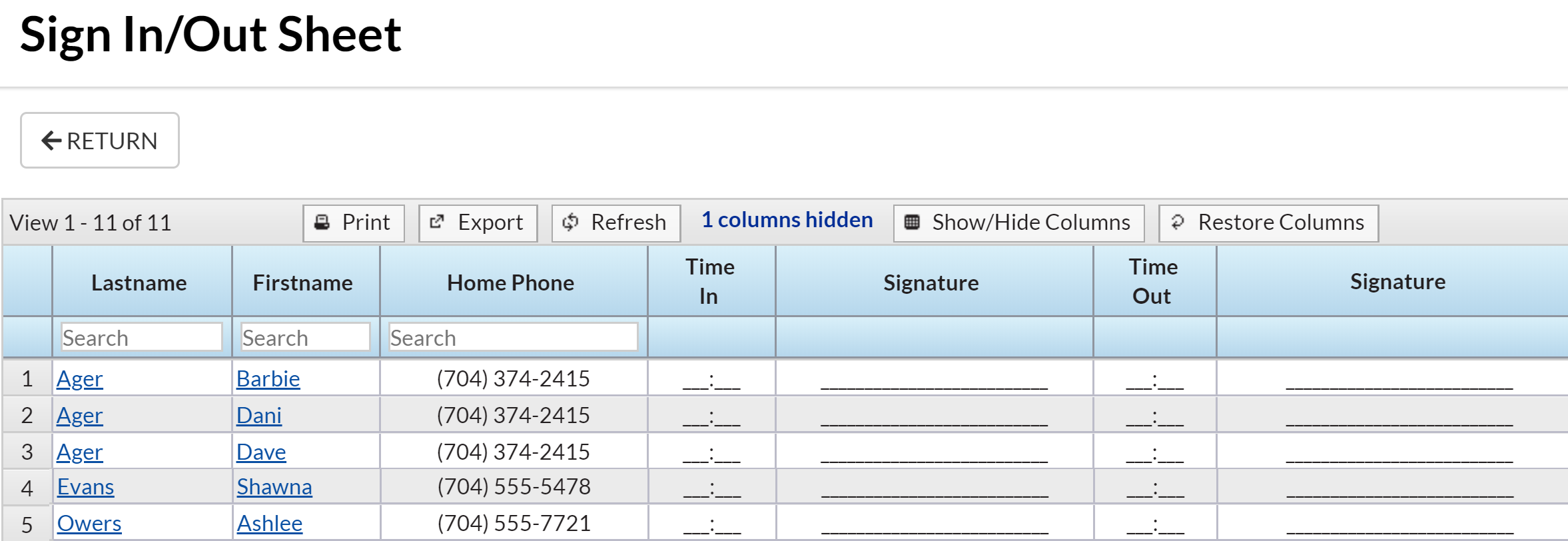Watch a (1:38) video tutorial on Sign In/Sign Out Sheets
Sign In/Sign Out Sheets allow students to manually sign in and out on a specific date.
- Point to Classes in the menu bar and click Sign In/Out Sheets.
- Select a group of classes using any combination of Search Criteria or select a single class.
- Select Display Settings including a sub-heading and whether the home phone should display. Additional settings allow you to sort in class start time order, create a separate sheet for each class and you can also opt to add columns for your staff to initial when they sign a student in or out of class during the course of the day.
- Click Submit.
- Print the Sign In/Out Sheet using the Print button or export it using the Export button.