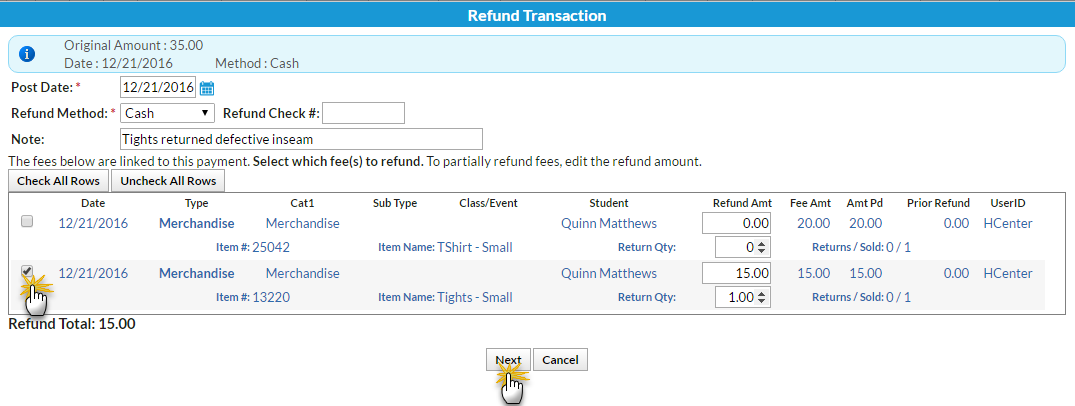- Family paid $100.00 by check, however, the fees had already been paid.
- They have a -$100.00 credit balance.
- The entire amount will be refunded using the organization's Check #10100.
- The family balance will return to $0.

- Click the R on the payment line.
- If needed, change the Post Date.
- Select Check from the Refund Method drop-down and record the Refund Check #.
- Add a Note for reference.
- Check the Unapplied Amount and leave the Refund Amt at 100.00.
- Click Next.
- Because this payment is an overpayment (not applied to fees) it cannot be marked as due in the Are Fees Still Due? window (the buttons will be inactive).
- Click Submit Refund.
On the Family's Transactions tab ...
- A Refund - Overpayment for $100.00 has been added and linked to the original payment.
- The family balance is increased to $0.
- The R icon is no longer visible for the payment because it has been completely refunded.