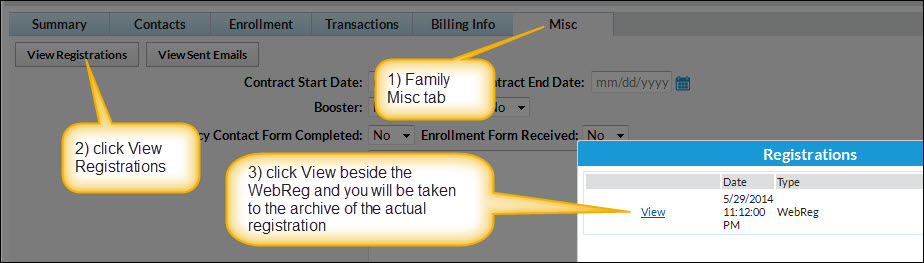Jackrabbit stores COMPLETE data of all web registrations - no need for paper forms! All data is stored within the Family Account record. To view any specific web registration:
- Go to the Family page and select the Misc tab.
- Click the "View Registrations" button.
- A pop-up will appear with all online activity. Find the initial Web Reg and click the "View" beside it.
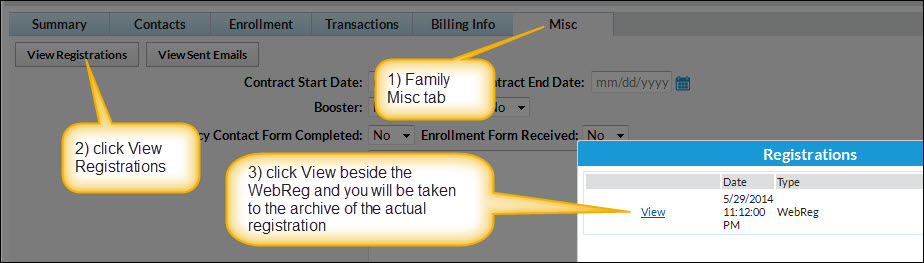
- The actual registration will appear in a separate window. There is a print button at the top of this page. The data on this page is a summary of all the details captured during this specific web registration, including contact information, classes selected, any fees posted, masked credit card or bank account information, their full name (legal e-signature), and your legal policies that were in effect at that time. This is YOUR RECORD of their web registration with your organization.
Updating of Jackrabbit Records and Creation of Duplicate Records during CLASS Registration:
By directing your Existing customers (customers that already have a record in your main database) to enroll through the Parent Portal, and allowing only New customers (families that do NOT have a record in your main database yet) to register and enroll through your online web Registration form, you will eliminate the possibility of duplicate family account records being created in your database.
Jackrabbit attempts to prevent possible duplications by performing the following automatically in the class online Web Registration Form:
- While filling out the online Web Registration Form, if the email entered for Contact #1 matches an email address already in your database, Jackrabbit will display a pop-up message directing the customer to log into their Portal instead of allowing them to use the Registration Form. (An active portal link will automatically be displayed at the top of the Registration Form in bold red letters).
- If no match is found for the email given, the form may be submitted. Once submitted, Jackrabbit will check the Last Name, the Zip Code, and the first 8 characters of the Street Address against your existing database. If a match IS found based on those 3 criteria, Jackrabbit will update that family account with any new information included on the Reg Form (such as addition of a student or contact). On the other hand, if a match is NOT found, a new family record is created.
- If a match is not found simply due to misspelling or other minor discrepancy, a duplicate family may be produced. You will then need to MERGE the two family accounts.
Families in your Lead File are NOT in your main database, so they do not have access to the Portal. They are, therefore, treated as a new customer if they attempt to register online.