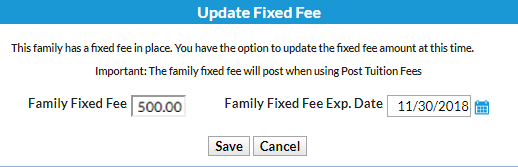A Family Fixed Fee is a useful option when the family's tuition amount doesn't follow the typical criteria, when you don't have consistent pricing for groups of families, or when a family receives a flat rate for unlimited classes. When using Post Tuition Fees (Transactions menu) the Fixed Fee will post as a single fee transaction regardless of class tuition fees for any enrolled students and regardless of any multi-student or multi-class discounts.
Note: Family Fixed Fees are an option if you use Class Based Billing.

To add a Family Fixed Fee:
- In the Family record select the Billing Info tab.
- Enter an amount in the Family Fixed Fee field.
- Select a Category 1 for the fee.
- Assign an Exp Date (optional).
- Add a Note (optional).
- Save Changes.
If you want to remove a Fixed Fee, clear all information in the Fixed Fee fields and save the changes. Entering a 0 or 0.00 will post a tuition fee of $0.00.
Clear Fixed Fees
A Jackrabbit User with the User ID permission Clear Family User Defined Fields and Family/Student Fixed Fees and Discounts (in the Families category of permissions) can clear all Family Fixed Fees that are currently assigned to your families. This option is found in the Tools menu.

Important Notes about Family Fixed Fees
- Family Discounts are not applied to Family Fixed Fees.
- Misc. Discount Settings (at the bottom of Transactions > Post Tuition Fees ) are applied to Family Fixed Fees.
- A Fixed Fee may include tuition for classes that are in different Category 1s, however, you can only assign one Category 1 to the fee. Consider adding a Category 1 drop-down value specifically for Fixed Fee tuition revenue.
- Fixed Fees can be set to expire on a specified date. After an expiration date has passed, the Fixed Fee will be ignored when posting tuition fees.
- The Fixed Fee may need to be updated if a student adds/drops a class. You will be given the option to update the fee during the enroll/drop process.
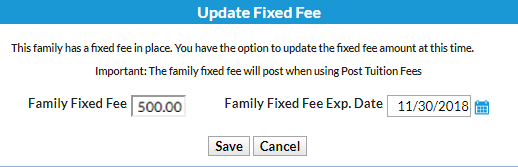
Use Search from the Families menu to create a list of families who have Fixed Fees by setting Has Family Fixed Fee to Yes. Create a list of families who have a Fixed Fee that has expired by setting Has Family Fixed Fee to Expired.