There are a few special tricks that can be achieved with simply adding the parameters below onto the end of the query string.
Any other special effects, that are not listed below, are not available via Jackrabbit coding and would require the skill of a webmaster to manipulate the table display.
Styles and Header labels:
Add the following parameters into your query string for these various effects:
| PARAMETER | EFFECT |
|---|---|
| %20desc | use after a sort target to make a reverse sort (sort in descending vs ascending order) |
| &hidereg=1 | hide the register column |
| &hdrstyle=color:blue | change color of header text to specified color |
| &hdrstyle=display:none | hide the header row, in case you want to stack several tables |
| &style=font-family:Arial | change font of body text to specific font (use only web-safe fonts) |
| &style=font-size:12px | change font size of body text to specific size (any whole number from 8 to 20) |
| &style=color:red | change color of body text to specified color |
| &style=font-weight:bold | change all text in table to bold |
| &ClassStyle=font-weight:bold | change font of just the Class names to bold |
| &ShowClosed=1 | temporarily over-ride your system setting of not showing any full classes |
| &Closed=Full | change all "0"s in openings column to display text such as "Full" or "Please Call" or other text specified |
| ®istertext=Enroll | change the word Register to Enroll, or other text, throughout table |
| &tuitionlabel=Fee | change the Tuition header name to Fee, or other text |
| &classlabel=Program | change the Class header name to Program, or other text |
| &sessionlabel=Term | change the Session header name to Term, or other text |
| &showlocname=true | if you are showing/adding the Location column to your table, this will display the full Location Name instead of the Location Code |
| &Cat1=dog|fish|bear|tiger | use the | symbol to join/show multiple Cat1 (Category 1) names in the same table; can also be used for Cat2 or Cat3. Note this will not work with the old traditional codes.
|
Wild Card Search:
The Category 1, 2, and 3 query string searches act as wild card searches based on the "starts with" principle.
This can be handy if you want to combine several Category 1's (or 2's or 3's) together and they have a similar name that starts with the same spelling. For example, if you have Category 2 values called Tumblebees, Tumblebugs, and Tumbletots, you can include ALL those in the same table by just using &Cat2=Tumble. It will return all classes that have a Cat2 value that begins with Tumble.
This can also be problematic if you are trying to exclude similarly named values. The quickest solution to try is to use &exact=1....
&exact=1 - put this right after a cat parameter to force (limit) the return to the EXACT spelling. For example, let's assume you have several Category 2's with these names: Baby, Baby and Me, Babydoll, Baby Sings. If your code contains &Cat2=Baby, it will return ALL four of those as they all start Baby. To get ONLY the Baby (and exclude the others), you'd need to use &Cat2=Baby&exact=1 in the code to limit the return to the exact spelling only.
Problems with Special Characters:
HTML does not like special characters in text. If you have characters in your Session or Category names, it may likely break the code. We strongly discourage the use of special characters in Session and Category names in your database.
Most browsers will automatically fix spaces, but other characters can wreak havoc. When using the class listings table codes, try replacing your characters with their html approved "code":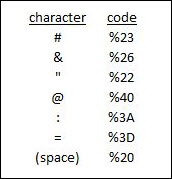
Worst case example: If your Session name was Summer #B @pool, it would have to be coded as Summer%20%23B%20%40pool.