In the Organization Default Settings, your Transaction Settings determine the defaults for when you are posting fees and recording payments.

Define your organization's Transaction Settings from Tools > Edit Settings > Organization Defaults > Transactions Settings.
| Require Cat1 | We recommend you set this default to YES. When set to Yes, any attempts to post a fee without a Category 1, a pop-up message will advise that a Category 1 is required. The User will not be able to save the transaction until a Category 1 is assigned. |
| Prompt for Balance Payoff | Set to Yes to prompt the Jackrabbit User to ask the family to pay their full account balance when accepting a payment with the Save Fee & Pay Now button in the Make Sale/Post Fees window. When Yes is selected the Payment Transaction Entry window will auto-fill the Payment field with the full account balance instead of only the amount of the fee just posted. The User is able to edit the Payment field if Yes is selected in error. 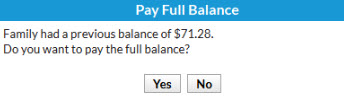 |
| Apply Payments To | This setting determines what order payments are applied to fees as a default when making individual payments (in the Payment Transaction Entry window) or batch ePayments (in Process Credit Cards/Bank Accts). Choose from 3 options to set the default for how payments are applied:
|
For any payment, fees that are selected by default according to the Apply Payments to setting can be edited by the User in the Payment Transaction Entry screen.