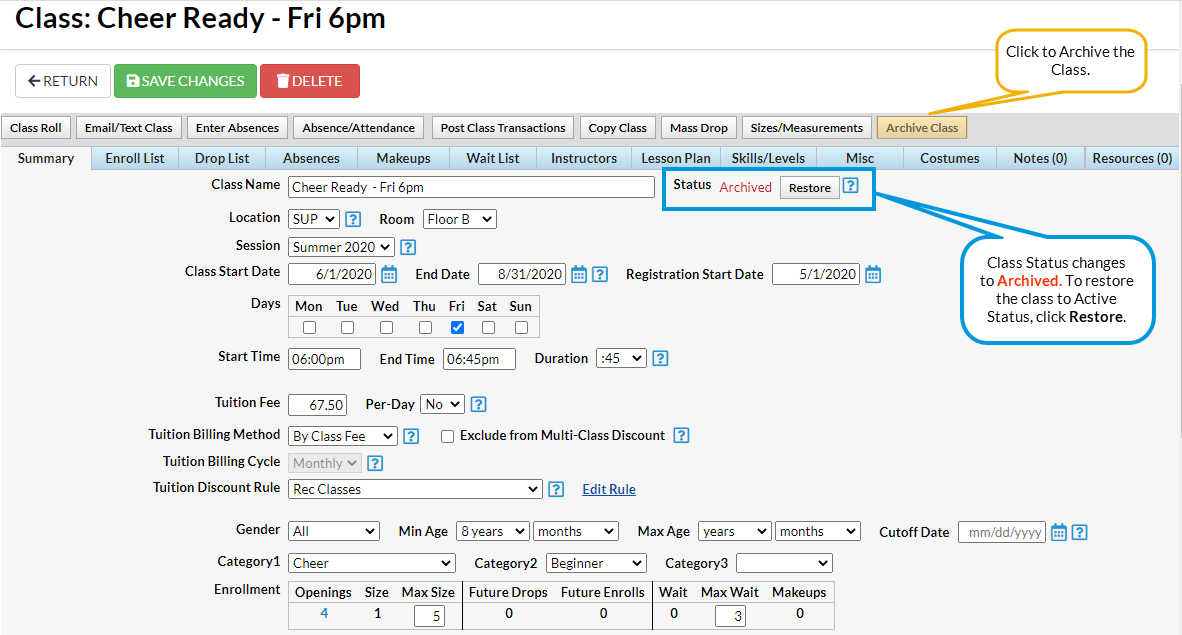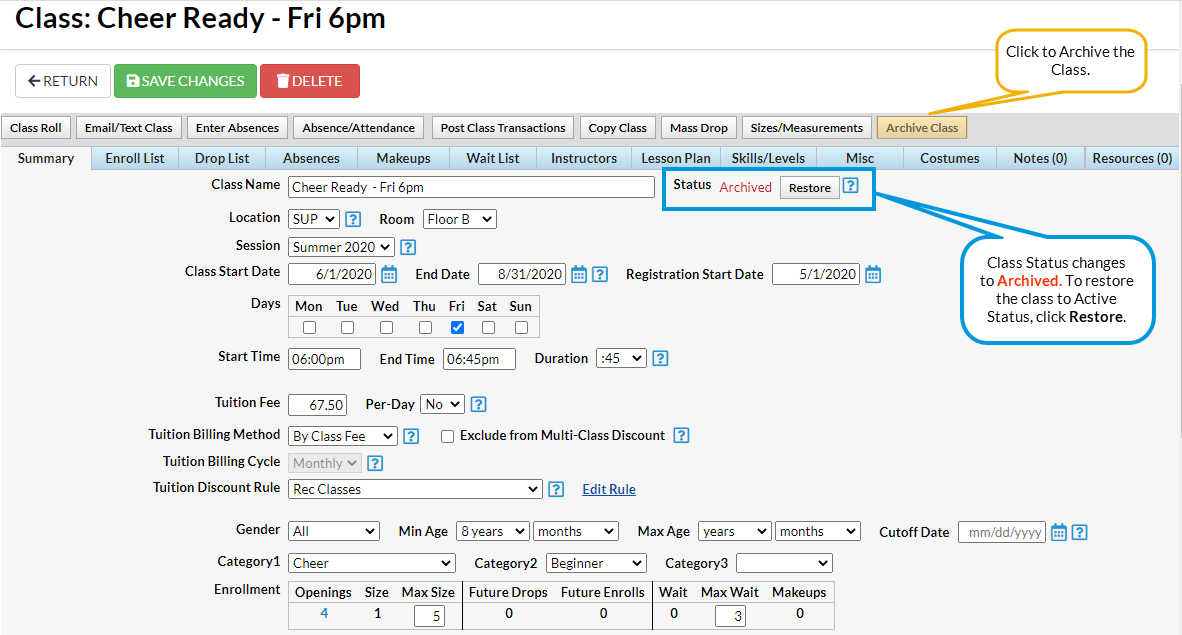- Make sure you are viewing the correct class.
- Click the Archive Class Button.
- A warning pop-up window will appear asking if you are sure you want to archive the class? If certain, click OK.
- Click Save Changes.
- Once archived, the Class Status changes to Archived.