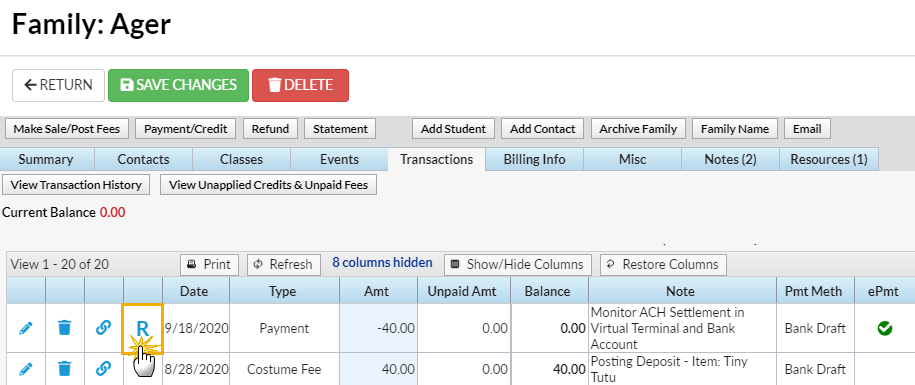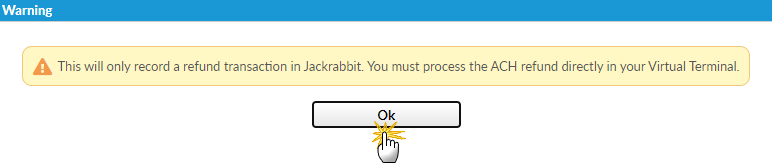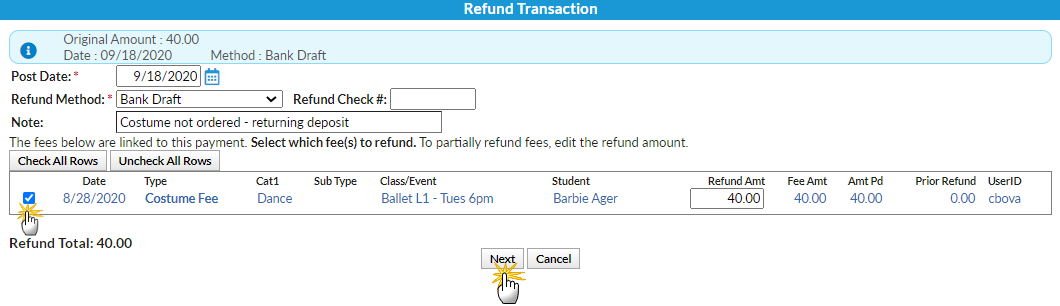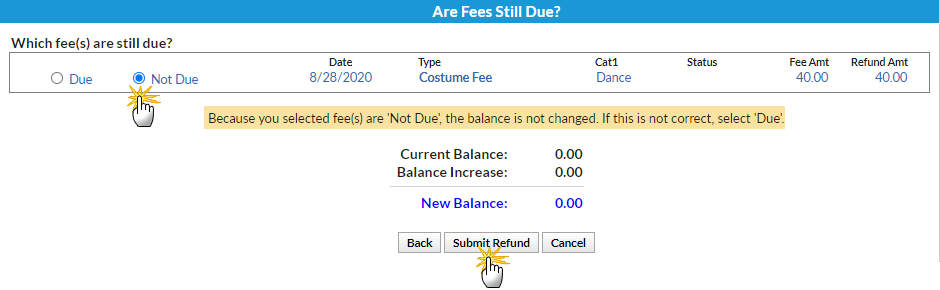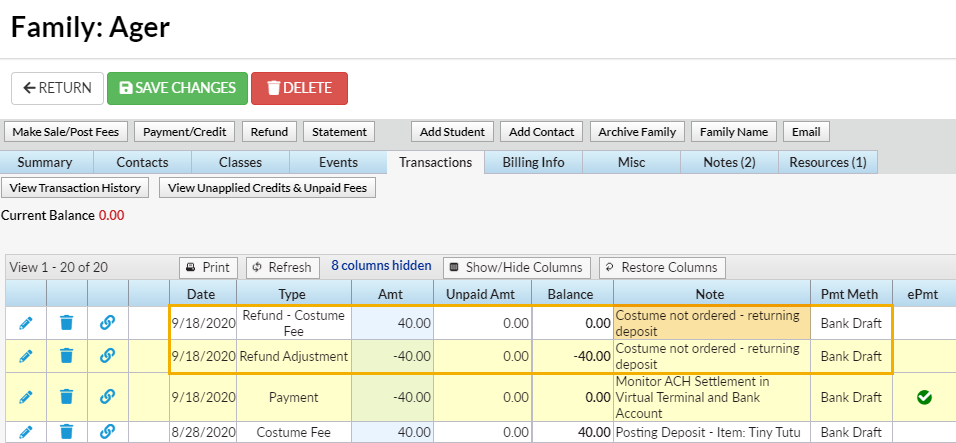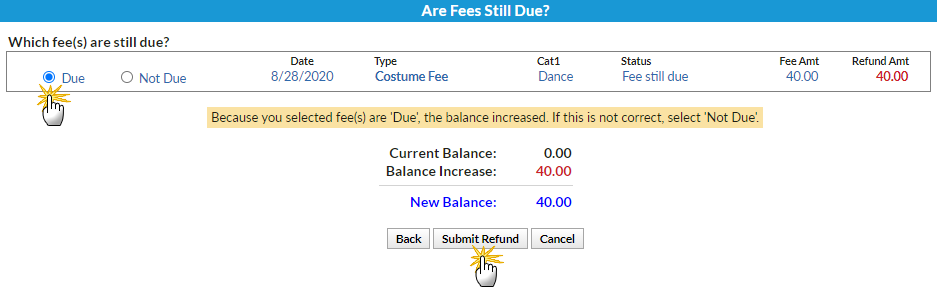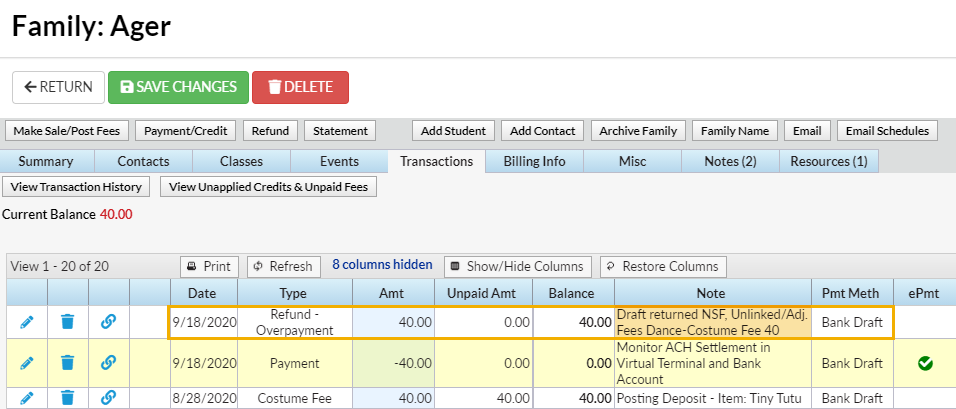Bank Draft/ACH Payment Refunds
Last Modified on 10/22/2020 9:54 am EDT
Bank draft/ACH payments must be voided or refunded through your gateway virtual terminal or with your ePayment provider; this cannot be done from within Jackrabbit.
Record a Bank Draft/ACH Payment Refund in Jackrabbit
Once you have completed the refund of the bank draft/ACH payment in your gateway, follow these steps to record the transaction in the family's record in Jackrabbit.
| When the fee being refunded is no longer due: |
| Example: A family paid their costume deposit fee by bank draft, but the recital has been canceled. A refund was given to the family, and the fee is no longer owed; the family's balance should remain the same. |
- Click the R on the line for the payment to be refunded (Family record > Transactions tab).
| 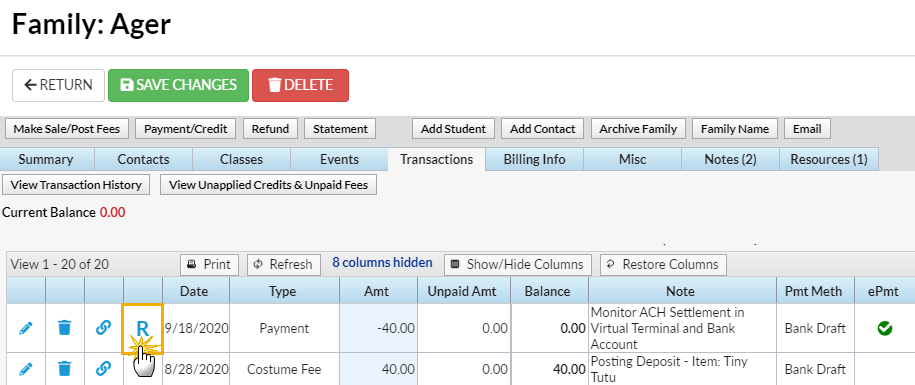 |
- A warning will display advising that this will only record a refund; it will not initiate a refund in the gateway, click OK.
| 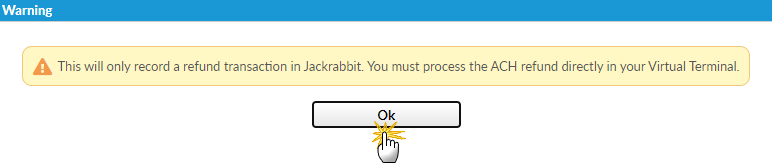 |
- In the Refund Transaction window, edit the Post Date and Refund Method if needed (defaults are current date and Bank Draft). Optionally, add a Refund Check # and Note.
- Select the fee(s) to be refunded and click Next.
| 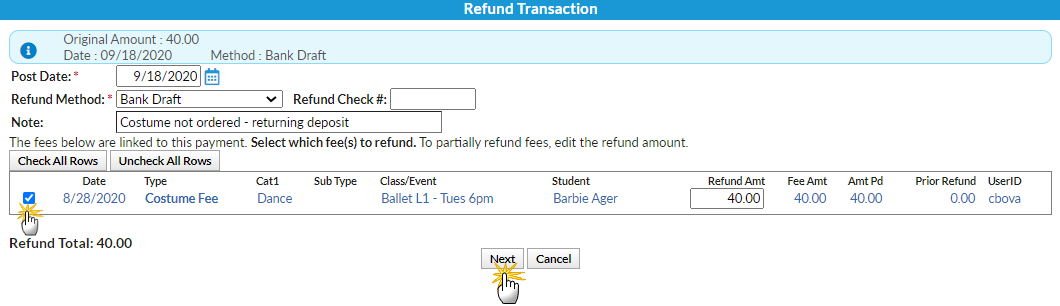 |
- Because the fee is not due and payable at a later date, select Not Due. The family's new balance displays; it remains the same.
- Click Submit Refund.
| 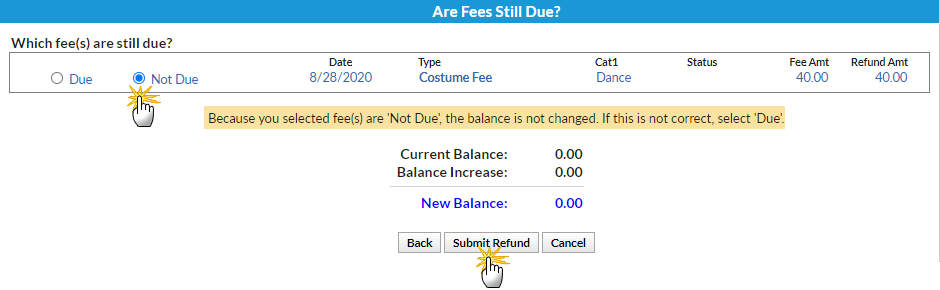 |
- A Refund transaction and a Refund Adjustment transaction have been posted to the family's account. To ensure proper revenue reporting, they are linked with the fee transaction and the payment transaction.
| 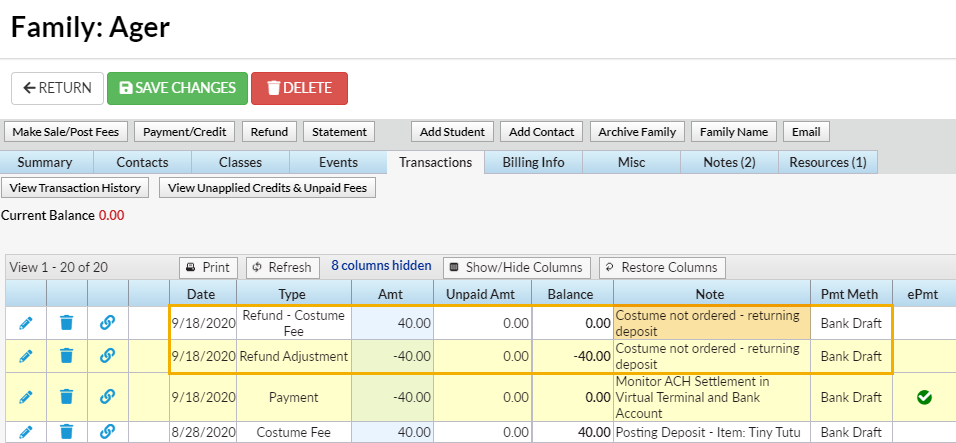 |
| When the fee being refunded is due at a later date: |
| Example: A family paid their costume deposit fee by bank draft, but it has been rejected by the bank due to lack of funds (NSF). This is recorded in Jackrabbit using the R so the fee is set back to unpaid and the family's balance is increased. |
- through 4. are the same as stepped out above.
|
- Because the fee is due and payable at a later date, select Due. The family's new balance displays; it has increased by the amount of the fee.
- Click Submit Refund.
| 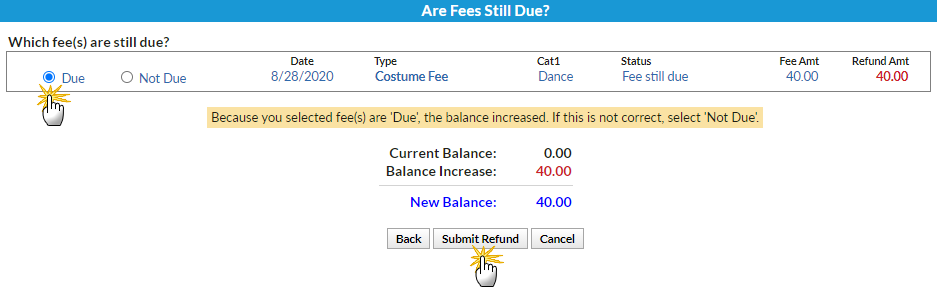 |
- A Refund - Overpayment transaction has been posted to the family's account. To ensure proper revenue reporting, it is linked to the payment transaction and the fee transaction remains unpaid.
| 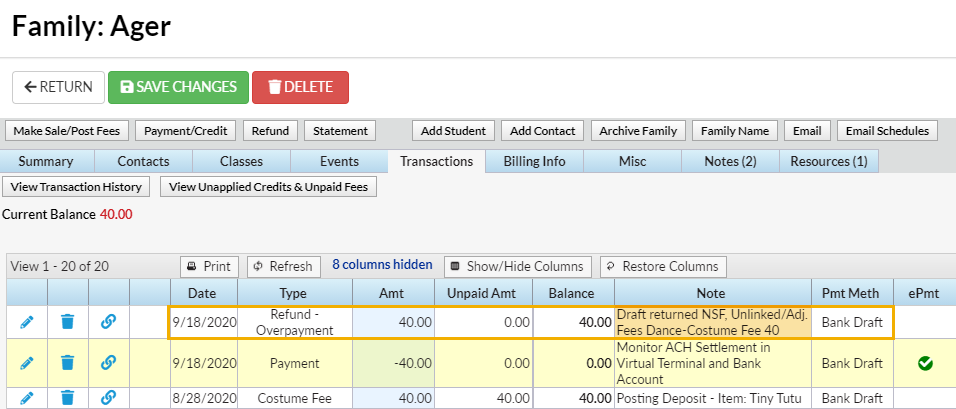 |