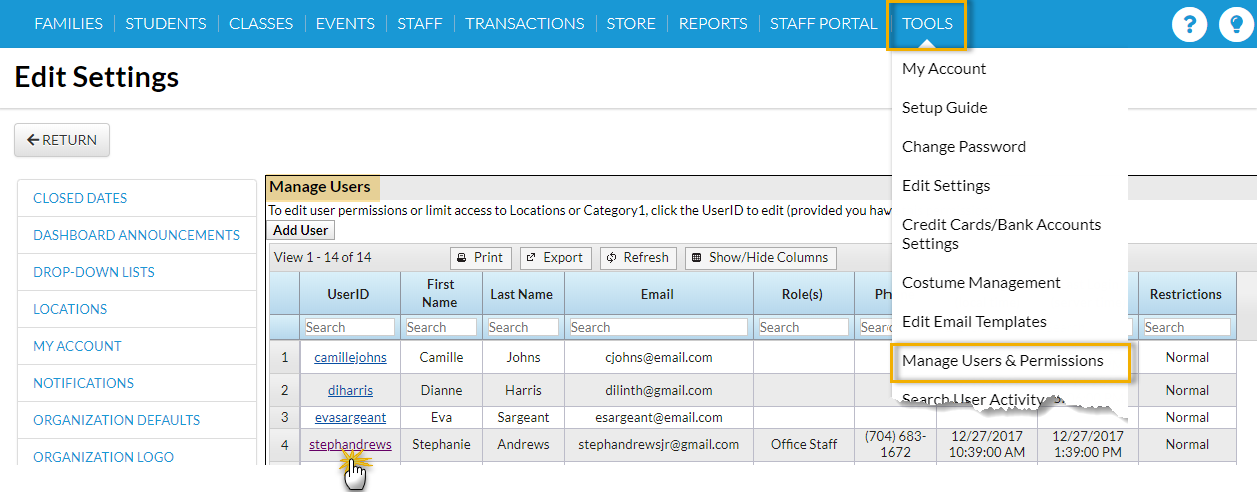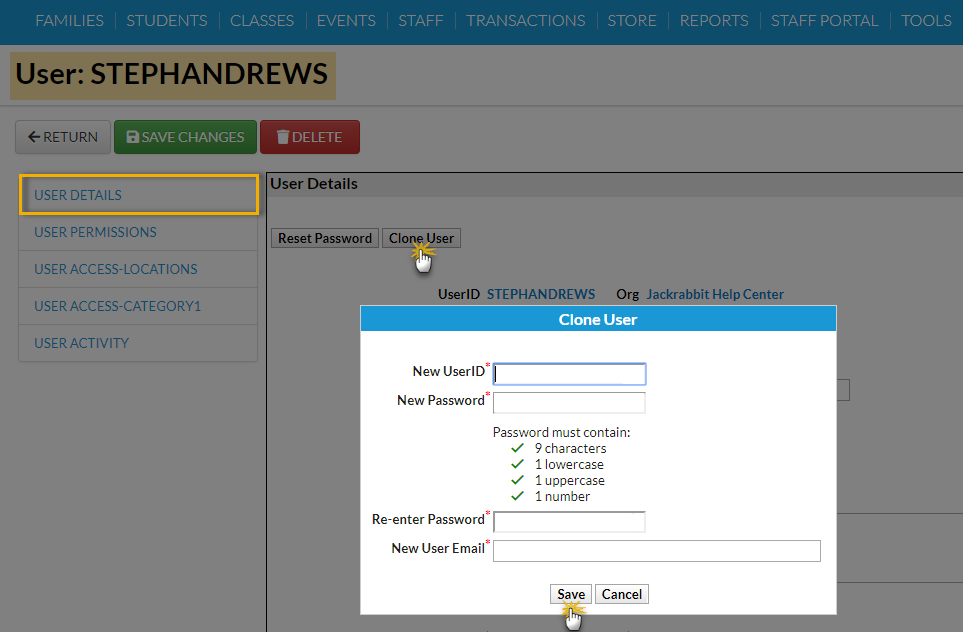Cloning Users is a time saver!
Set up one User ID with permissions and click the Clone User button to create more users with the same permissions.
- Point to Tools and select Manage Users & Permissions.
- Use the User ID link to access the profile of the User ID you want to clone.
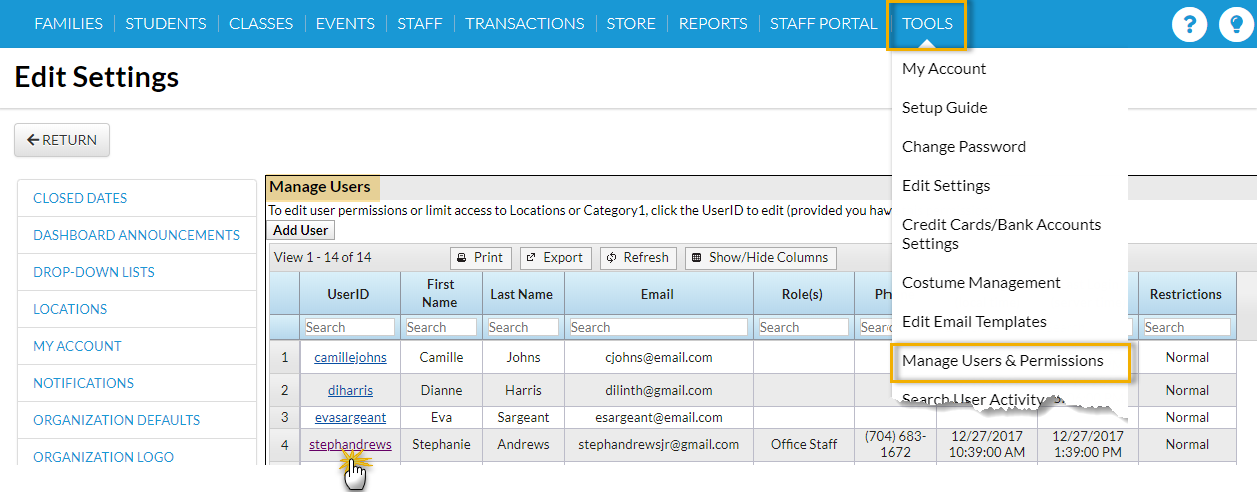
- Select the Clone User button.
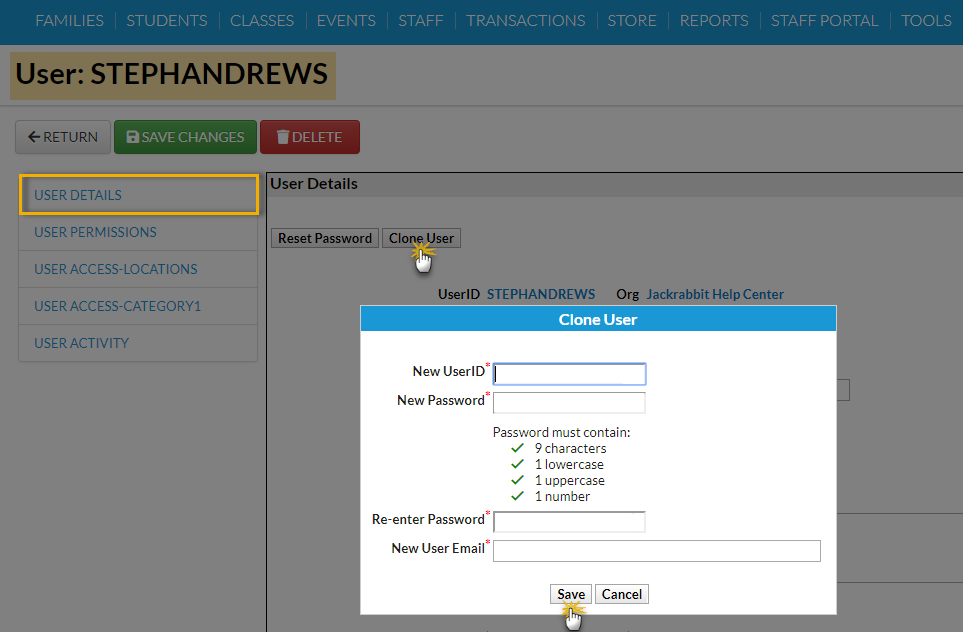
- Enter the New UserID.
- Enter a New Password and re-enter it.
- Add the email address for the user.
- Click Save and OK in the confirmation window.
- When the cloned user's User Details page opens, add their first name, last name, etc.
- Save Changes.