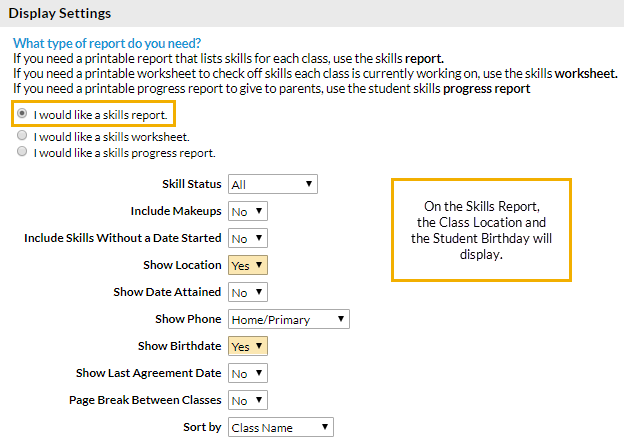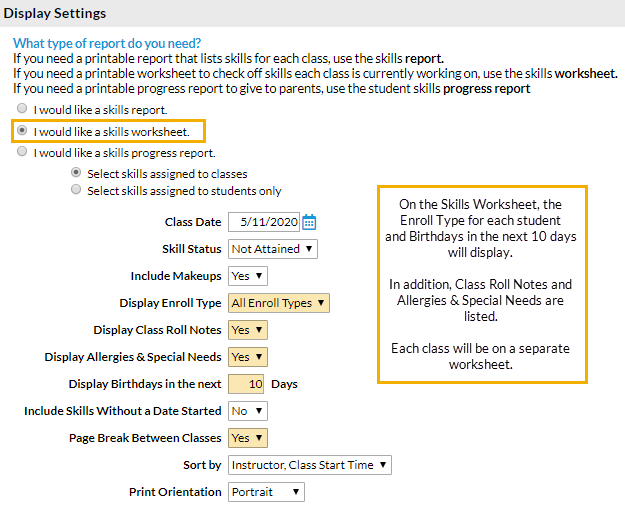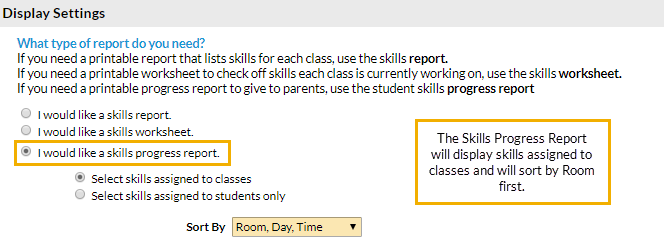The Class Skills/Levels Report displays the skills each student enrolled in the class is working on. Go to Classes menu > Class/Skills Levels Report.
The report can be displayed in 3 different formats, determined by the display setting of your choice:
- The Skills Report is a great way to see a list of skills and skill status for students in a class.
- The Skills Worksheet is helpful in updating skills for classes.
- The Skills Progress Report is a report card that shows parents how their student is progressing in your program.
| l | Skills Report | l | Skills Worksheet | l | Skills Progress Report |
Search Criteria (applies to all formats)
The Search Criteria selected here will determine the information included, regardless of the display format chosen.

Skills Report
Display Settings
Use the Display Settings to format your skills report:
- Select I would like a skills report.
- Determine which skills you want the report to retrieve using the Skill Status drop-down.
- Choose additional information you would like the report to show such as Location, Birthdate, etc.
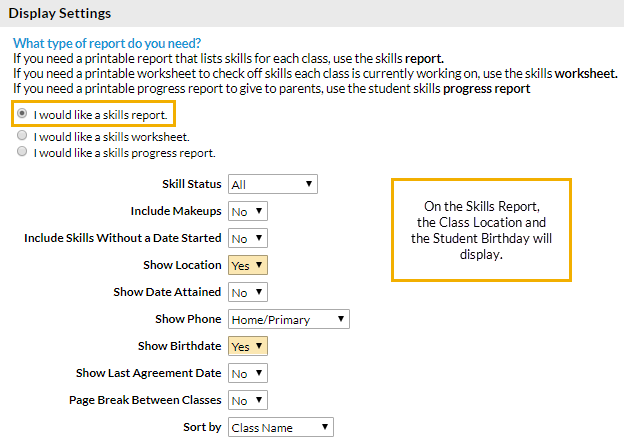
The Report Results

Skills Worksheet
Business Scenario
Run the Class Skills/Levels report and select the Display Setting of I would like a skills worksheet. You can see what skills each student is working towards and update the worksheet if needed. You can use the updated worksheet to update the skills in Jackrabbit.
Display Settings
Use the Display Settings to format your report:
- Select I would like a skills worksheet.
- Select the skills you would like to see - skills assigned to classes or skills assigned to students only.
- Determine which skills you want the report to retrieve using the Skill Status drop-down.
- Choose additional information you would like the worksheet to show such as Enroll Type, Birthdays, etc.
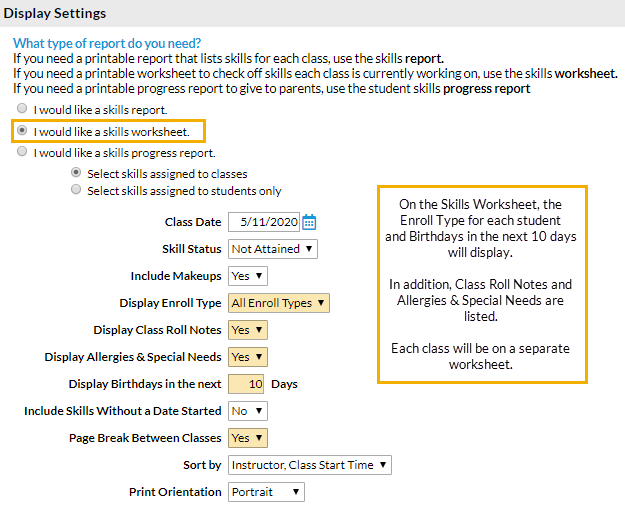
The Report Results

Skills Progress Report
Business Scenario
Your school evaluates students on skills for their level. Once a student attains the skills for that level, they may eligible to move up for the next session. Showing student progress is important to you and your families. Run the Class Skills/Levels report and select the Display Setting of I would like a skills progress report. Print the report and give it to each student in class as a report card. They can share with their family and show their accomplishments!
Display Settings
Use the Display Settings to format your report:
- Select I would like a skills progress report.
- Select the skills you would like to see - skills assigned to classes or skills assigned to students only.
- Choose how you want to sort the report.
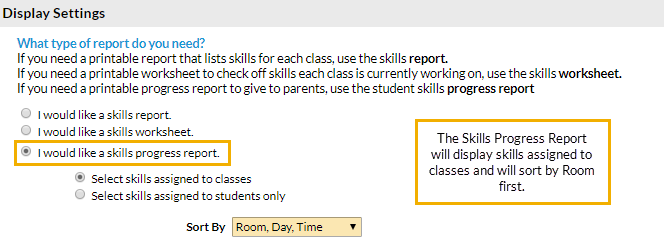
The Report Results