Jackrabbit will try to avoid the creation of a duplicate family record whether it is a user adding a family at the front desk with the Quick Registration form or a family registering from your website with the Online Registration Form.
Quick Registration
The Quick Registration form for in-house registrations offers a Duplicate Search link that will alert you to any possible duplicates based on the Family Name entered.
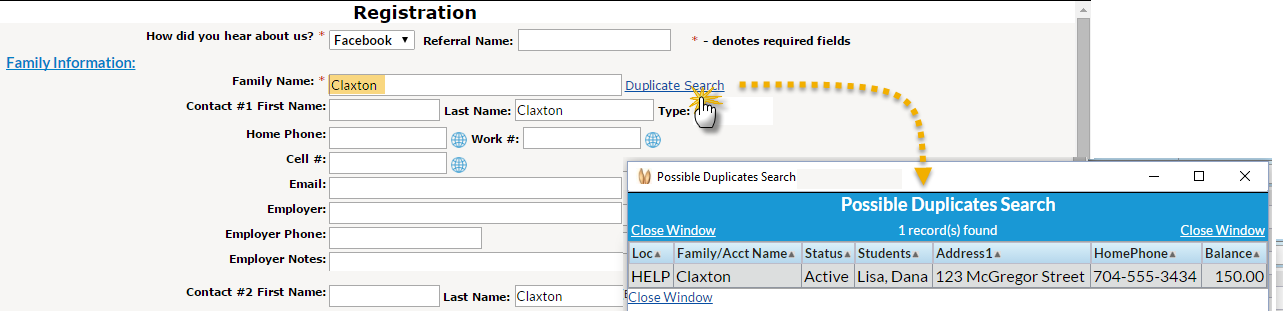
If the search displays an existing record for the family, the user should exit the Quick Registration form and go to that family's record to update it and/or enroll students in classes.
If the record is not a duplicate and the remainder of the registration is completed Jackrabbit will perform the family duplicate detection check when the form is submitted. This will look at, in this order:
- The Last Name
- The Zip Code
- The first 8 characters of the Home Address / Address 1
A match on these criteria will pop up the Family Duplicate Detection window which displays the match and asks the question "Is this the same family?".
- If Yes is clicked the information in the Quick Registration form will be added to the existing record.
- If No is clicked a new family record will be created.
Online Registration
A family's email address is required when registering online. If the email entered for Contact #1 matches an email address already in your database, Jackrabbit will display a pop-up message directing the family to log into their Portal by clicking OK. They will not be able to continue with the Registration Form using the existing email address.
If no match is found on the email given, the form can be completed and submitted at which time Jackrabbit will perform the family duplicate detection check. This will look at, in this order:
- The Last Name
- The Zip Code
- The first 8 characters of the Home Address / Address 1
If a match is found based on these 3 criteria, Jackrabbit will update that family record with any new information included on the Registration Form (such as the addition of a contact). If no match is found a new family record is created. This may be the result of a misspelling or other minor discrepancy such as the '#' in front of a unit/apartment number and can result in a duplicate family record.
By directing your existing families (families that already have a record in your database) to enroll their students in classes through their Parent Portal you can greatly reduce the occurrence of duplicate records. See Parent Portal for more information.