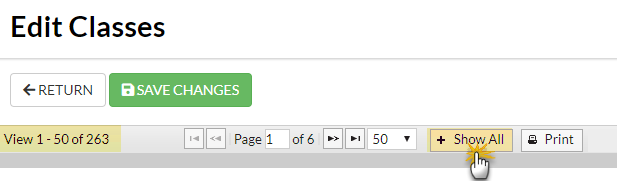Watch a (1:47) video tutorial on how to Edit Multiple Classes at Once
The most efficient way to edit multiple classes at once is to use Edit All Classes from the Classes menu.
Use the available Search Criteria to select groups of classes. Edit all of the selected classes at once using the Global Change row (highlighted yellow) or work through changes to specific classes all from one screen.
- Change out the instructor on several classes when a new instructor is assigned to them by filtering for only Classes with Instructor (current instructor) and then using the Global Change (yellow) area to select the new instructor.
- Block online web registration for multiple classes by filtering for only Classes with Allow Web Registration (Yes) and then using the Global Change (yellow) area to change them all to = No.
- Edit the Virtual Class Link & Virtual Class Text for the selected classes using either the Global Change area (if all links are the same for all classes) or the individual fields for specific classes.
Search Criteria
If you have a large number of classes in your database, this function can be very "heavy" to load. For best performance, filter down to smaller groupings of classes using the search criteria.

Search Results

- If there are enough classes that multiple pages are available (more than 50), click the Show All button to place all results on one page.
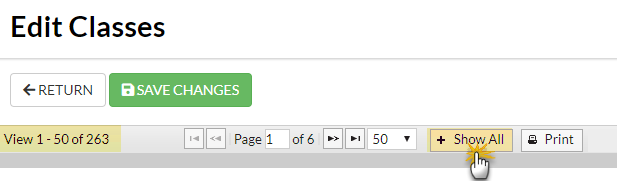
- To edit some (but not all) classes in the list, use the drop-down fields in each class row, make changes as needed, and Save Changes.
- To edit all of the classes selected at once, use the Global Change area (yellow row). Note: If there are more than 50 classes that meet your search criteria, select Show All prior to making global changes.
- When you use the Global Change area, you will get a pop up asking if you want to set each value to the global value. Choose OK. This will then populate the global values into every class below. Save Changes to apply all the global updates.
Edit All Classes does not allow the status of archived classes to be edited. If archived classes are included in the search criteria, the archived status will not be editable in the search results.