At the top of many reports, there are several button options.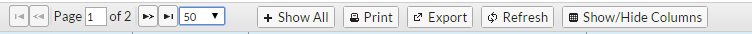
Click the Arrows to move back / forth through multiple pages. Click the drop-down arrow to increase the number of records displayed.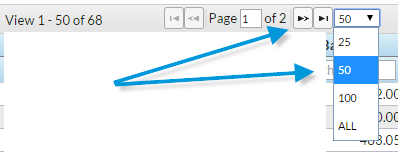
Show All
This button is available only if the report contains multiple pages of information. Click Show All to display all the information on one page.
Click Print to print the report to a printer. Note: The ability to print information is controlled by the Print Grid Information user permission located in the General category.
Export
Click Export to export the report to either an Excel (XLS) file, Comma Separated Value (CSV) file, or a Portable Document File (PDF). See Report Export Options. Note: The ability to export information is controlled by the Export Grid Information user permission located in the General category.
Refresh
Refresh reloads the page display.
Show/Hide Columns
This button is available on most reports and allows you to display or hide columns of information in the report. Use this to customize your report with the information that is important to your business.