If you are using a CMS (Content Management System) website (such as Joomla, Chalkjock, Wordpress, and hundreds of others), and you do not know how to toggle the screen to "HTML mode" to input javascript code, please view some examples below to see how to "toggle" the editor to the HTML mode to input javascript code.
Note that the CMS screenshots shown below may be from older versions, and you may have a newer version that is more strict, and your version may not allow script codes (it may strip out any javascript codes that you enter). If your version is stripping out javascript, then that means your version does NOT allow scripting. Jackrabbit cannot control how your webhost or editor handle the use of script tags. Contact a web developer or your webhost company with any issues regarding the rejection of scripts. You can still use the class listings tables just NOT on your own webpages. See the Class Listings Tables Without Javascript page.
Hover mouse over image below to view Chalkjock and Jam Spirit Sites example
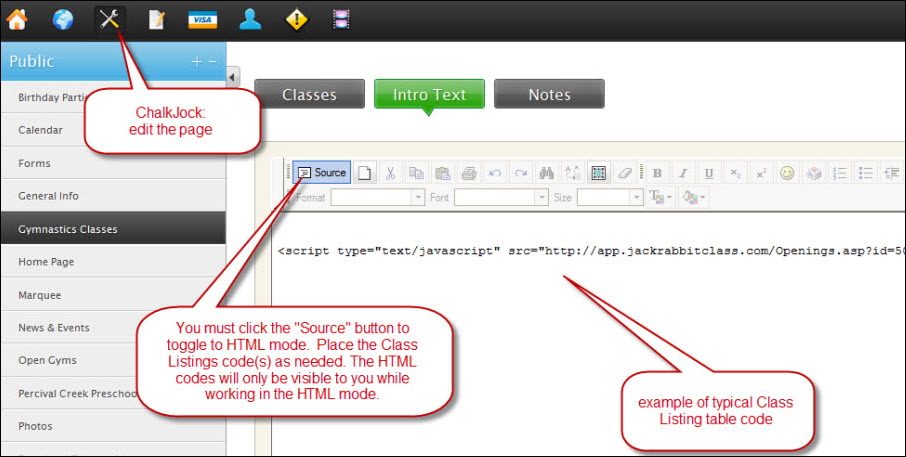
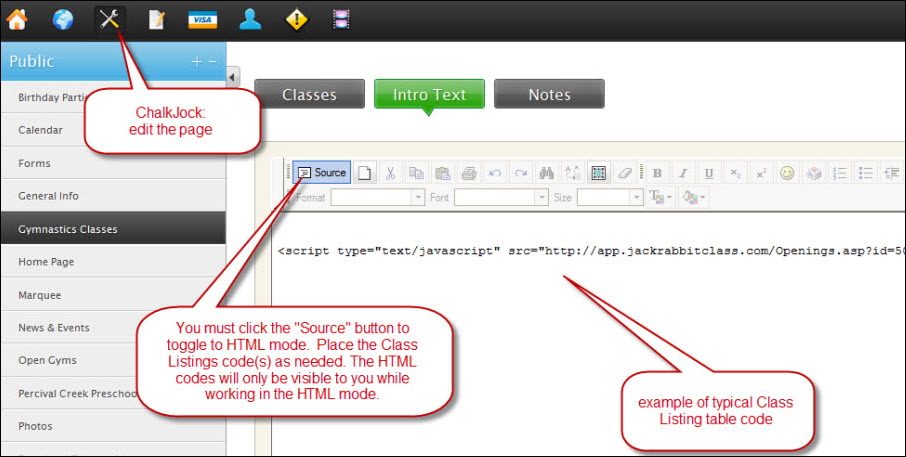
Hover mouse over image below to view Joomla example
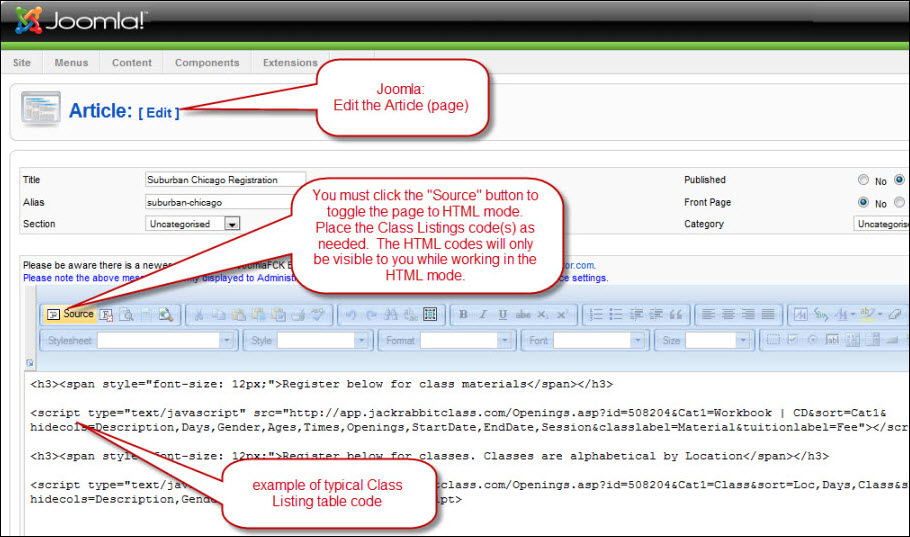
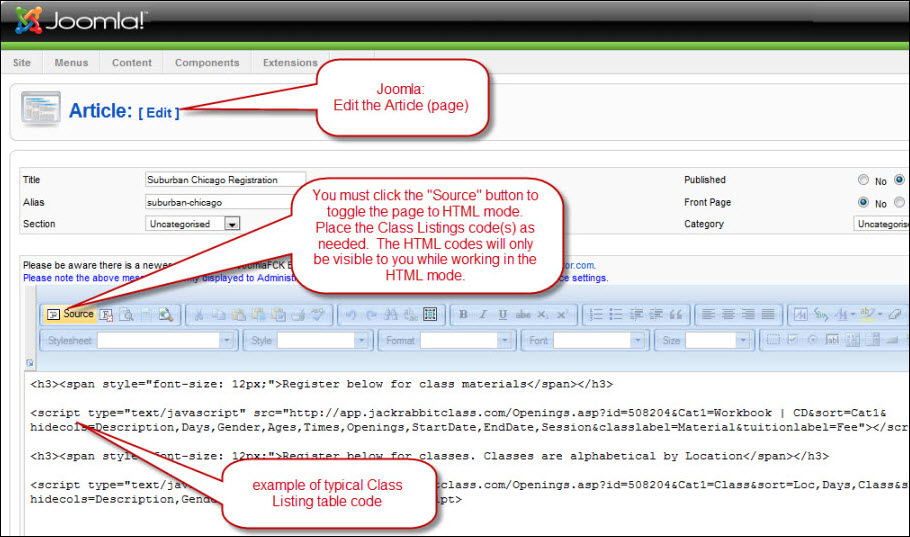
Hover mouse over image below to view Website Tonight (Go Daddy)
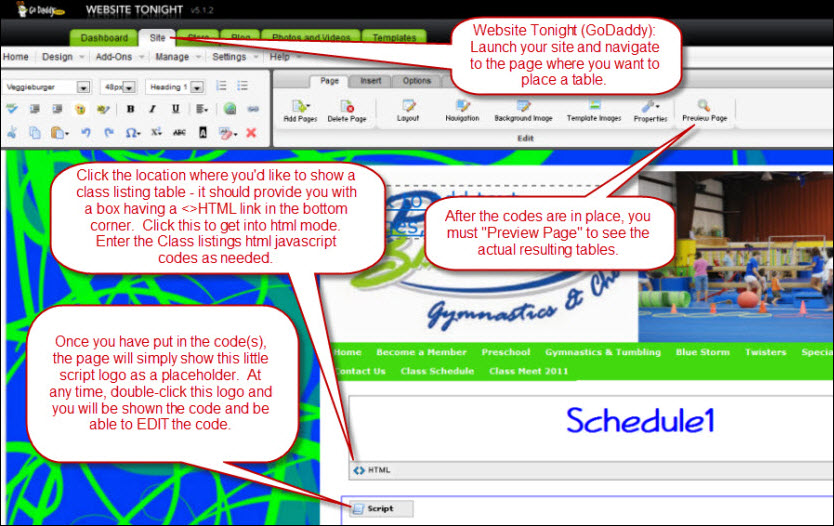
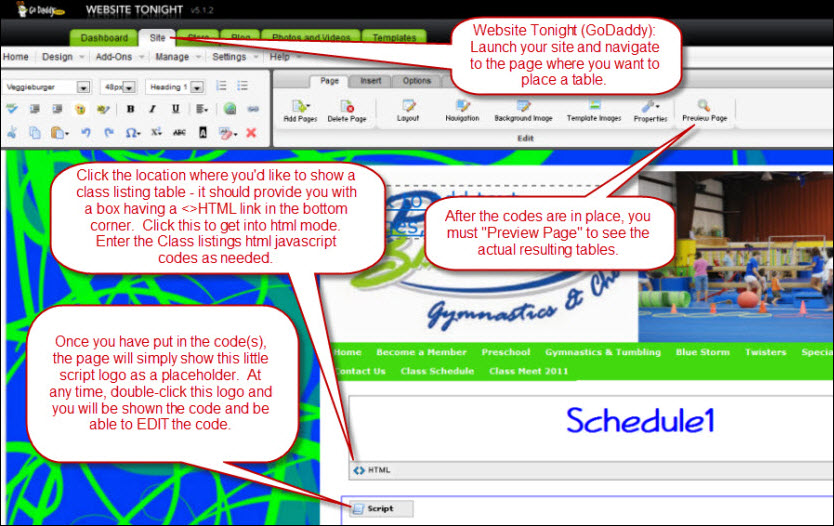
Hover mouse over image below to view Weebly example (older version)
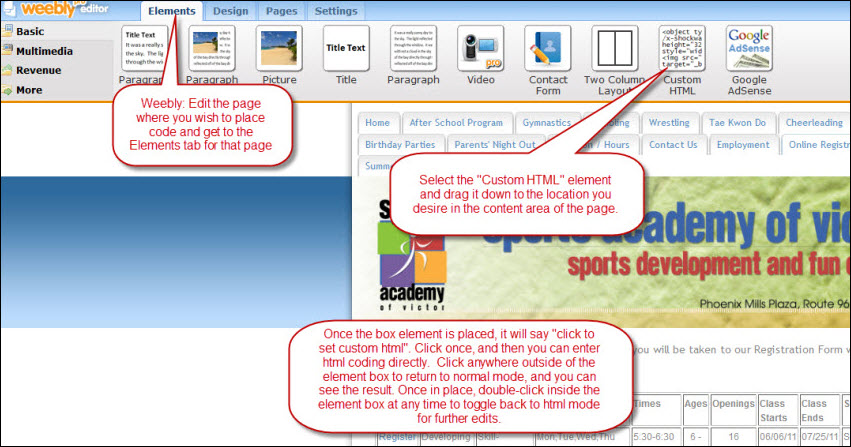
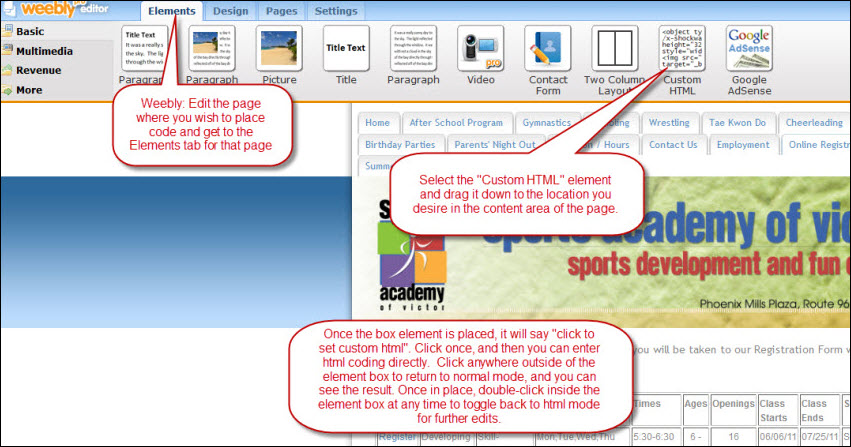
Hover mouse over image below to view Weebly example (new version)
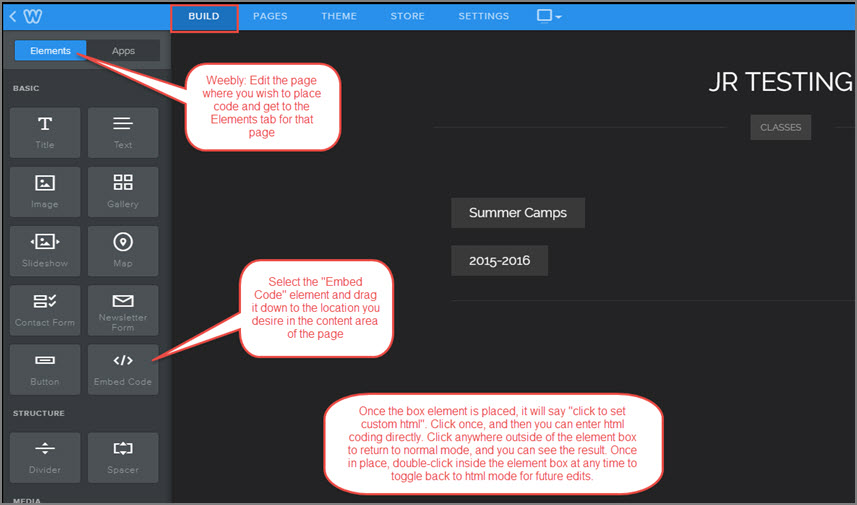
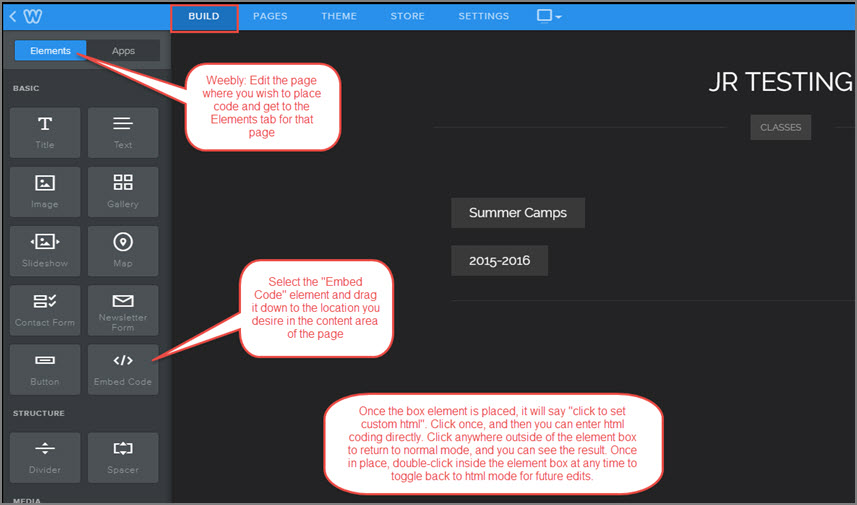
Hover mouse over image below to view Wordpress example (newer Wordpress versions do not allow javascript)
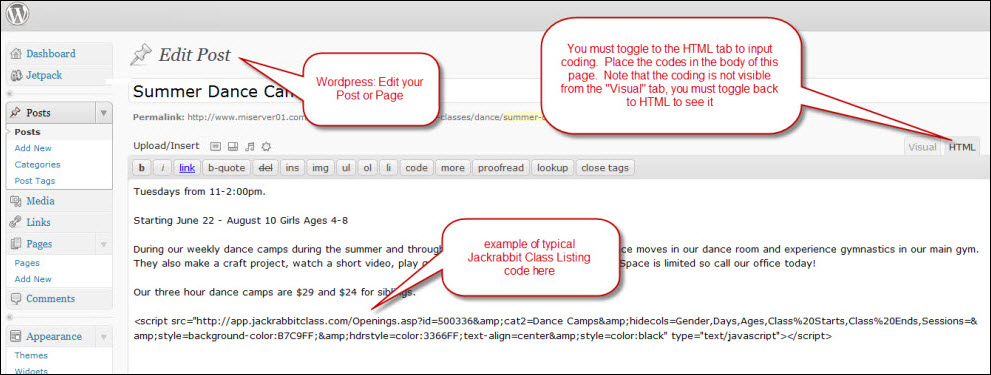
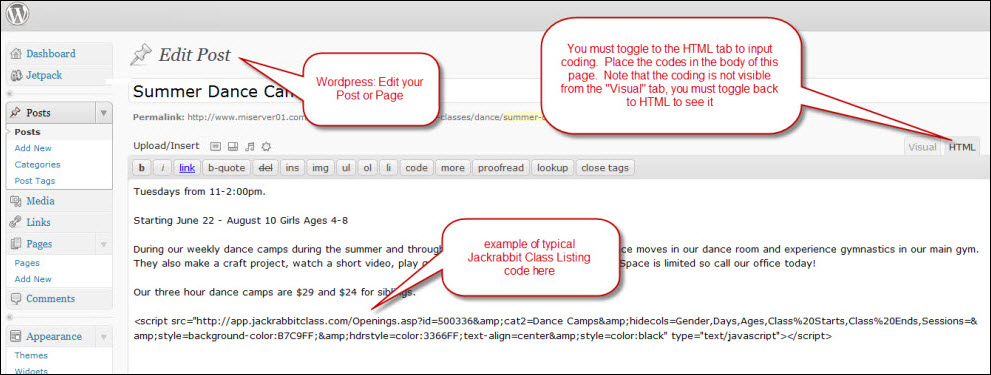
We also recommend you add our "badge" - it's easy and lets your customers know you are using current technology. Our Jackrabbit Badge page has instructions.