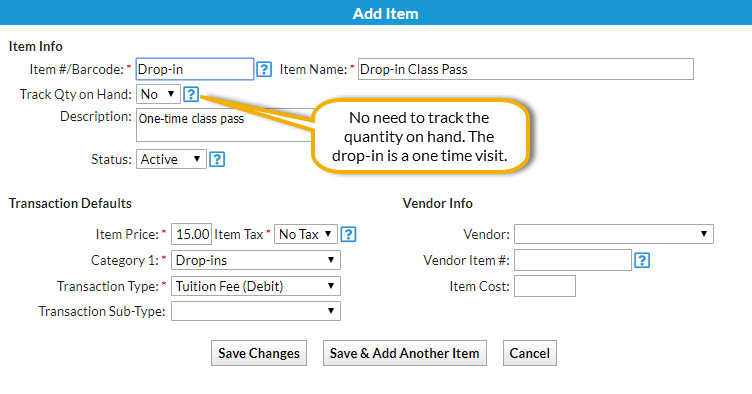Many childcare organizations offer the option for drop-ins. This might be for scenarios such as an open gym session or drop-in daycare. Note: this is only available for Class-based billing.
- If your database is set to Class-based billing where a drop-in "pass" is used the same day it is purchased, use Jackrabbit's Store to help you sell and track these flexible enrollment options.
- Since the student is attending a single class, tracking isn’t necessary. The drop-in “pass” is used the same day it's purchased. Use Jackrabbit to help you sell and track these flexible enrollment options!
Set up Drop-ins in Jackrabbit
Jackrabbit’s Store can be used to sell drop-in passes quickly and easily.
- Add a Category 1 value of ‘Drop-in’ to help with revenue reporting.
- Go to Store (menu) > Add Item to create a store item with the price for an individual class. Note: you may need to create multiple ‘drop-in’ items for classes with different durations and or prices.
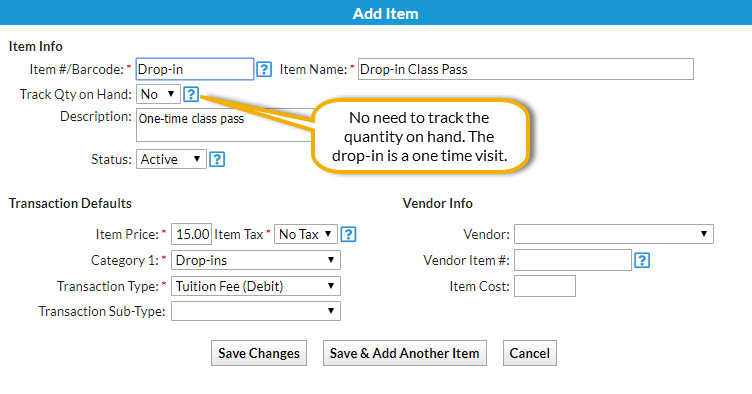
- Sell the store item when a student drops in.
The student doesn’t need to be enrolled in the class. If the student is already in your database, their 'attendance' can be seen by looking at the transaction history on the Family record.
An alternative to selling drop-ins (pay as you go) is to sell punch cards (pay for all visits upfront). Learn how to Sell and Track Punch Cards in Jackrabbit.