Watch a (1:44) video tutorial on Customizing Drop-down Lists
Jackrabbit makes it easy to customize your drop-down lists (also called drop-down values or fields). When you click the down arrow on a drop-down list you will see items to select from.
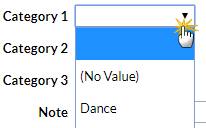
Creating these items is done in the Tools menu. Go to Tools > Edit Settings and Drop-down Lists (left column). When your account was created, there were standard drop-down lists added. In many cases, you have the option to use these or create your own. Click Add Row and enter the selection. Remember to always Save Changes.
Here is a complete list of the Drop-down menu options:
| Class Management, Enrollment & Revenue Reporting | |
| Category 1 (Income Categories) | Create a Category 1 for every group of income you would like to track. Refer to Class Categories - Category 1, 2 and 3 for more details. |
| Class | |
| Category 2 Category 3 | Category 2 and Category 3 fields are used to group classes together and can be useful when creating enrollment reports. Refer to Class Categories - Category 1, 2, and 3 for more details. |
| Duration | Class duration drop-down is located on the Class Summary tab. Jackrabbit has provided default class duration increments but you can add additional increments as needed. |
| Room | Located on the Class Summary tab, Class Room drop-down identifies where a class is held. |
| Session | A session can cover an entire year or specific parts of a year. Sessions are defined with a start date, end date, and a registration start date. Refer to Class Sessions for more details. |
| Status | This drop-down defines the current status of a class. Refer to Class Status for more details. |
| Family | |
| Contact Types | Use Contact Types to identify the relationship of a contact to a student in the family record. For example, Mother, Father, Grandparent, Caregiver, etc. |
| ePayment Schedule | Located on the Family record Billing Info tab, the ePayment Schedule drop-down values can be used to define the payment options you offer to your clients. Examples are Autopay, No Autopay, Monthly, Prepaid, etc. Refer to ePayment Schedule for more details. |
| Membership Type | This drop-down is used to group families for billing and/or searching purposes. Examples are Annual, Recital, Monthly, etc. |
| Source (How did you hear about us?) | New families will be able to let you know how they heard about your business using this drop-down list . Refer to Family Source for more details. |
| Status | Active and Inactive are predefined default values and cannot be deleted. If you have an additional special Family Status, you can add it here. |
| Other | |
| Exception Reasons | Do not use, no longer active. |
| Hour Types | This drop-down is used for Attendance reporting. You can create any values you feel are needed for attendance here. |
| Staff | |
| Certification Level | Add Certification Names, if Required and Expiration Time Frame as drop-down options. Refer to Staff/Instructor Certifications for more details. |
| Position | Use this drop-down to define your staff's titles and positions. For example, Coach, Office Staff, Instructor, etc. |
| Skills | This drop-down list is used to assign skill levels for your staff. This field is located on the Staff record Skills tab and is also located at the top of the Daily Calendar. |
| Student | |
| Drop Reason | Use this drop-down list to explain why a student has dropped a class. For example, Family Moved, Schedule Conflict, Class too Easy, etc. |
| Enroll Type | This list is used for enrollment reporting. An Enroll Type is associated with each student. Several values in this list are reserved for use by Jackrabbit and may not be changed. If you have an additional special enrollment status, you can add it here. |
| Gender | Male and Female are default values in the drop-down list for gender. Add more options for gender selection by adding additional rows in this section. Note: Setting Hide Gender to Yes under Tools > Edit Settings > Defaults > Student Settings removes this option in the drop-down list. |
| Grade Level | Use this list if you would like to designate grade levels, for example, pre-K, preschool, 1st grade, etc. |
| Skill Level Attained | Do not use, no longer active. |
| Skill/Level Category | This drop-down list is used to group or classify your student's skill set. For example, Dance, Tap, Toe, Tumbling, etc. Refer to Skill/Level Categories for more details. |
| Transaction | |
| Item Tax Rates | Add tax rates for items in your Store Menu. This provides you with drop-down tax amount options for each item when applicable. |
| Payment Method | This drop-down is used to identify how a customer has paid. Examples are Check, Cash, Gift Certificate, etc. Refer to Payment Method for more details. |
| Quick Discount | Create a shortcut to use in Store > Make Sale. The list your create will populate in a separate window when you click the calculator. Quick Discount options are shown. Enter the Original Amount, click the calculator and select the Quick Discount. When selected, the discount amount is automatically calculated. Click OK to apply. |
| Transaction Subtypes | This drop-down allows you to create subcategories for transactions. For example, if the Transaction Type is Tuition (Debit), a Transaction Subtype might be a list of months. Refer to Transaction Subtype for more details. |
| Transaction Types | All transactions must have a Transaction Type and must be labeled Debit or Credit. Some Transaction Type fields have already been included for you. Several are reserved for Jackrabbit functionality and can not be changed or deleted. Refer to Transaction Type for more details. |
| Tuition Cycles | Each tuition rate must have a Tuition Cycle. Tuition Cycles can be used to post tuition fees for a particular group at a certain time. |
Use extreme caution when deleting a drop-down list item as it can affect your historical reporting. Refer to Frequently Asked Questions: Editing Drop-down Lists section in the Drop-down List Editor prior to making any changes.