If you are familiar with using <div> rules, there are a few you can apply to your scripted tables. Two examples are shown below. Contact a webmaster for help with <div> rules; these are only meant to show some basic possibilities. Webmasters: you may use CSS to specify styles for the table which is used for the html tags DIV, SPAN, TABLE, TR, TD, etc.
Mini Scrollable Table:
If you are pressed for room for the table, you can encase the table code within a div that forces the table into a specific size with scroll bars. This example filters to Cat1=Bunny, hides the Description and Openings columns, and places the table inside a defined-size scroll of 300x300 pixels.
<div style="width:300px; height:300px; overflow:scroll"> <script type="text/javascript" src="http://app.jackrabbitclass.com/jr3.0/Openings/OpeningsJS?OrgID=507172&Cat1=Bunny&hidecols=Description,Openings"></script> </div> |
Hover mouse over image below to view the resulting table (static image)
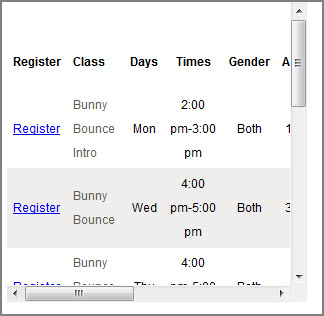
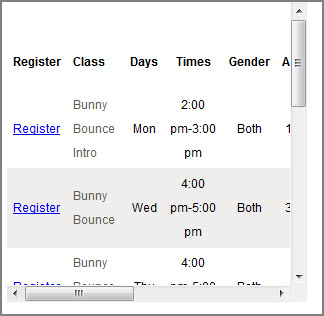
Background color of table, and font style:
If you want to specify a color for the complete table background you can use a div style with the html color name or hex number. In this example, we are using color #D8BFD8.
<div style=background-color:#D8BFD8;> <script type="text/javascript" src="https://app.jackrabbitclass.com/jr3.0/Openings/OpeningsJS?OrgID=507172 &Cat1=Bunny&hidecols=Description,Openings"></script> </div> |
Hover mouse over image below to view the resulting table


For a complete list of special effects parameters, view the Tricks page. Any special effects not listed there are not available via Jackrabbit and would require the coding skill of a webmaster to further manipulate the table displays.