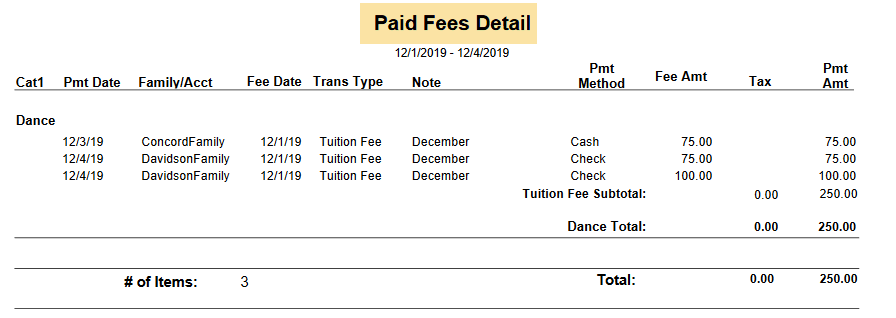Jackrabbit's Revenue Reconciliation reports are an indispensable tool when you have multiple Locations in your database!
You can find these reports in the Reports menu. Go to Reports > Transactions/Financials >All (tab) > Revenue Reconciliation Reports.
- Reconcile revenue between where payments were received and where revenue was earned.
- Analyze revenue by Family or by Location using four report options: Reconciliation Summary, Location Summary, Revenue by Location, and Revenue by Family.
When you have a single Location in your database, the only report option available is the Revenue by Family; the other three options relate to multiple Location revenue reconciliation.
Revenue Reconciliation Reports are only available if you are using Class Based Billing in Jackrabbit.
Using the following example we'll step through each of the four report options:
- An organization has two Locations, Concord (CCD) and Davidson (DVD). The physical locations are very close to each other and many families have students taking classes at both.
- Each Location is managed by a different business partner and revenue is routed to separate bank accounts based on the Location of the family making the payment.
- The ConcordFamily has a student taking one class at the Davidson Location ($75); they made a payment of $75 for the December tuition and it was deposited into the Concord bank account.
- The DavidsonFamily has a student taking one class at the Davidson Location ($75) and one class at the Concord ($100); they made a payment of $175 for the December tuition and it was deposited into the Davidson bank account.
- The Paid Fees Detail report for all Locations reflects both payments and total revenue of $250.
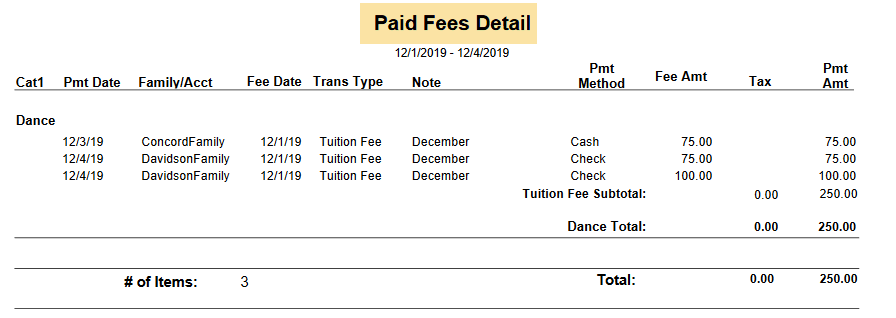
Reconciliation Summary
reconciliation summary The Reconciliation Summary report does the math to suggest the amounts that need to be transferred between the two bank accounts so that each partner receives the amount of revenue that was earned at their Location.

The ConcordFamily made a payment of $75 and it was deposited into the Concord bank account but their payment was actually for fees for the class taken in Davidson, therefore, Concord owes Davidson $75.
The DavidsonFamily made a payment of $175 and it was deposited into the Davidson bank account but $100 of that payment was actually for fees for the class taken in Concord, therefore, Davidson owes Concord $100.
The net effect is that Davidson owes Concord $25.
To drill down into the details further, the Location Summary is used.
Location Summary
location summary The Location Summary report lists, by Location, the total payments received
from families at the Location (Realized Income) and the total fees earned at the Location that had payments applied to them (Recognized Income).
When a Location has collected less money than they have earned, the Difference will be negative (indicating they are owed money). When a Location has collected more money than they have earned, the Difference will be positive (indicating they owe money). The differences will net to zero.

Revenue by Location
revenue by location The Revenue by Location report lists every payment received, and every fee that had a payment applied to it, for each Location. This report can be used to confirm the results of the Location Summary and the Reconciliation Summary.

Revenue by Family
The Revenue by Family report lists every payment made and the fees the payment is linked to, for each family.