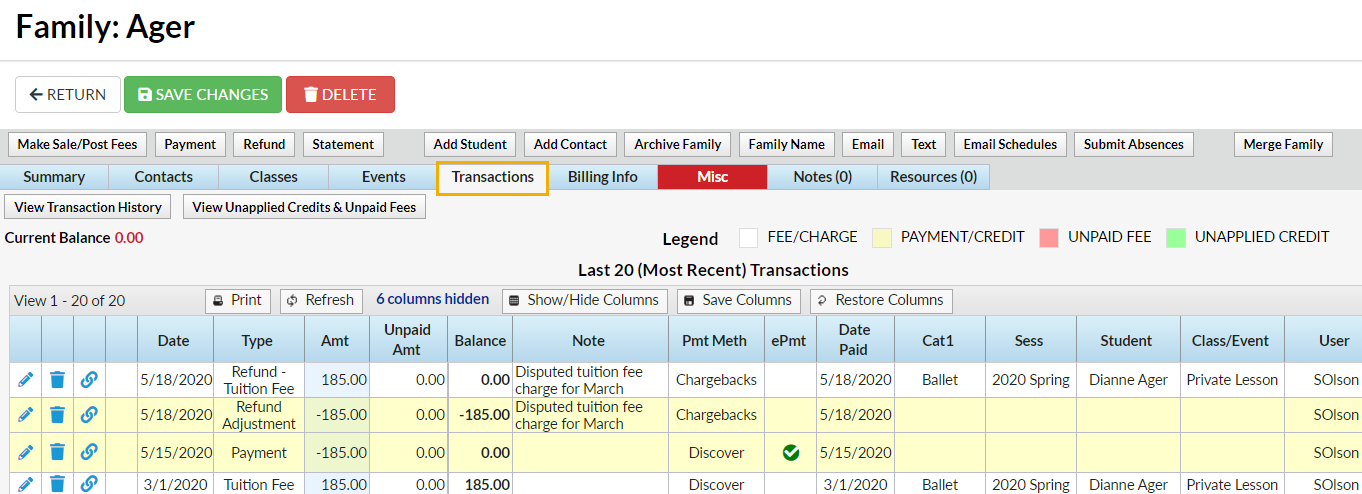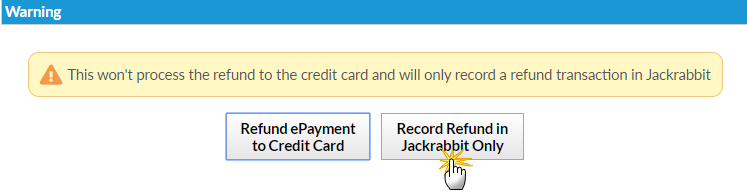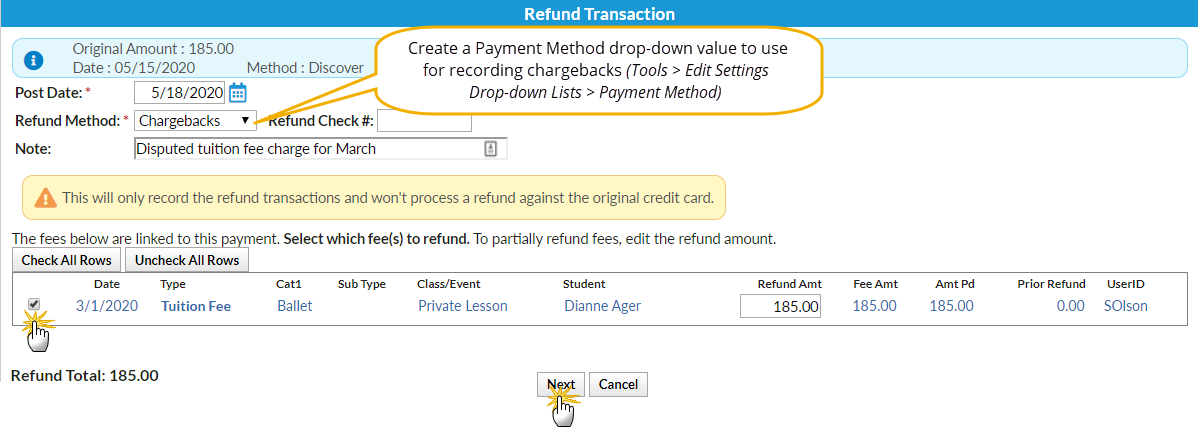If a family is successful with an ePayment chargeback for a credit card payment they made previously, you'll need to adjust the their account. It is recommended that you wait to record the chargeback until the final decision has been made.
The funds will be removed from your bank account as soon as the chargeback is initiated. If you win the dispute, the money will be put back into your account. If you lose the dispute, you will need to permanently record the chargeback on the family’s account in Jackrabbit.
Record a Chargeback on a Family's Account
You will use the R (refund) icon on the disputed payment to record the return of the funds while leaving the family's balance unchanged.
This 'refund' transaction will not be sent to the gateway, you will opt to refund with a different payment method to simply record the withdrawal of funds on the family's account.
- From the Transactions tab of the Family record, click R next to the disputed payment.
- In the Refund Transaction window, select Refund by Different Payment Method.
- In the Warning window, select Record Refund in Jackrabbit Only.
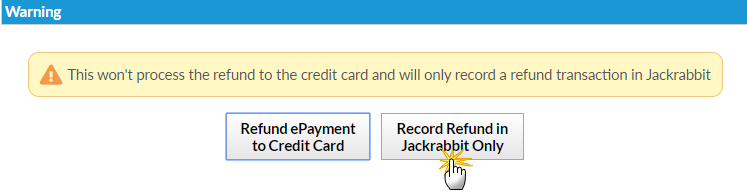
- Select a Refund Method from the drop-down.
- Select the disputed fee and click Next.
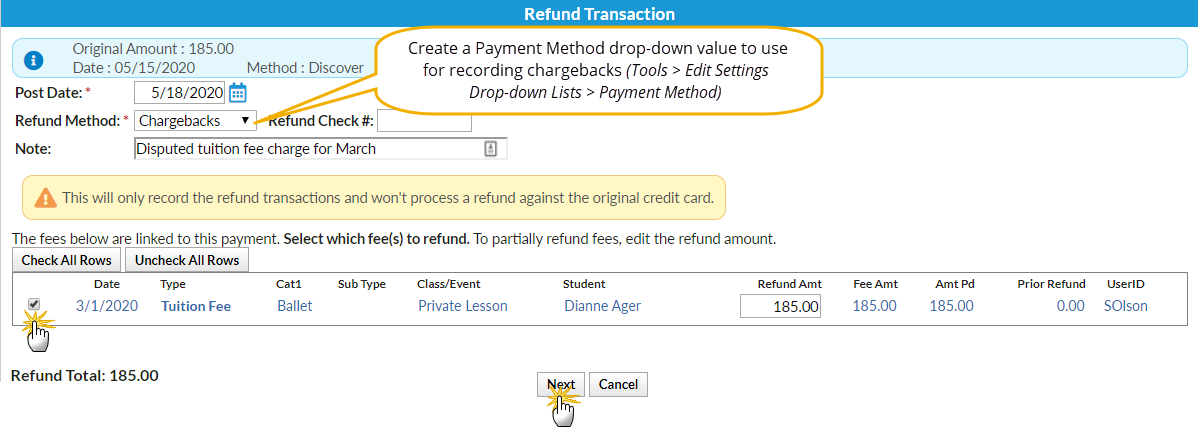
- Because the family has disputed the fee and will not be paying it, choose Not Due in the Are Fees Still Due? window.
- Click Submit Refund.
The chargeback is recorded in the Family record, on the Transactions tab, and the account balance is unchanged.